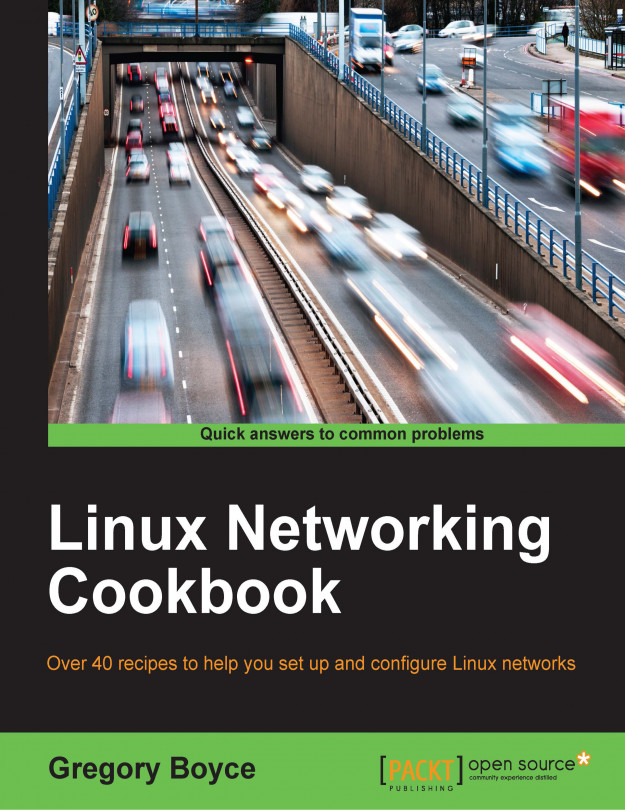Now that you're able to get e-mail delivered, you can read e-mail from the local mail spool by using the mail command. In general, it is more useful to be able to retrieve your e-mail from off the box however, which typically means webmail, pop3 or IMAP. In this recipe, we're going to look at setting up a Dovecot e-mail server.
Install the
dovecot-imappackage:sudo apt-get install dovecot-imapConfigure the SSL cert and key:
sed 's|^ssl_cert .*|ssl_cert = </path/to/cert|g' /etc/dovecot/conf.d/10-ssl.conf sed 's|^ssl_key .*|ssl_key = </path/to/key|g' /etc/dovecot/conf.d/10-ssl.conf
Configure the mail server to require TLS by editing
/etc/dovecot/conf.d/10-master.confand setport = 0underinet_listener imap.Restart the service:
service dovecot restart