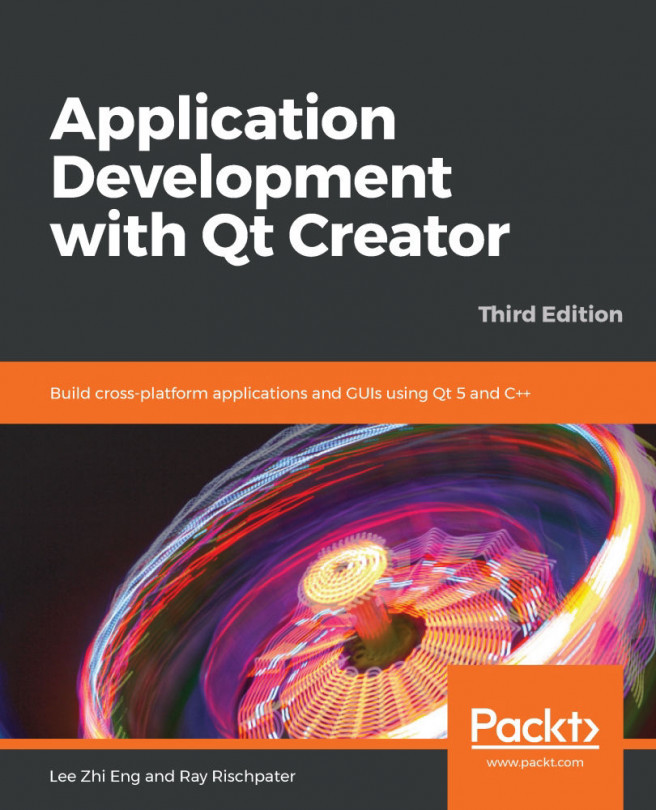We don't use performance analysis tools every day, but we're glad that they're there when we need them. Commercial tools, such as the ones that come with Microsoft Visual Studio, or standalone tools, such as IBM's Rational Rose Purify, can set you back due to their complexity and beginner-unfriendly design. Fortunately, Qt Creator has most of what you need in terms of built-in support for working with open source tools to help you profile the runtime and the memory performance of your application.
In this chapter, we will see how to perform the runtime profiling of QML applications using the QML performance analyzer and learn how to read the reports it generates to identify performance issues. We will then turn our attention to memory performance analysis with Valgrind using Qt Creator, which is a free option that helps...