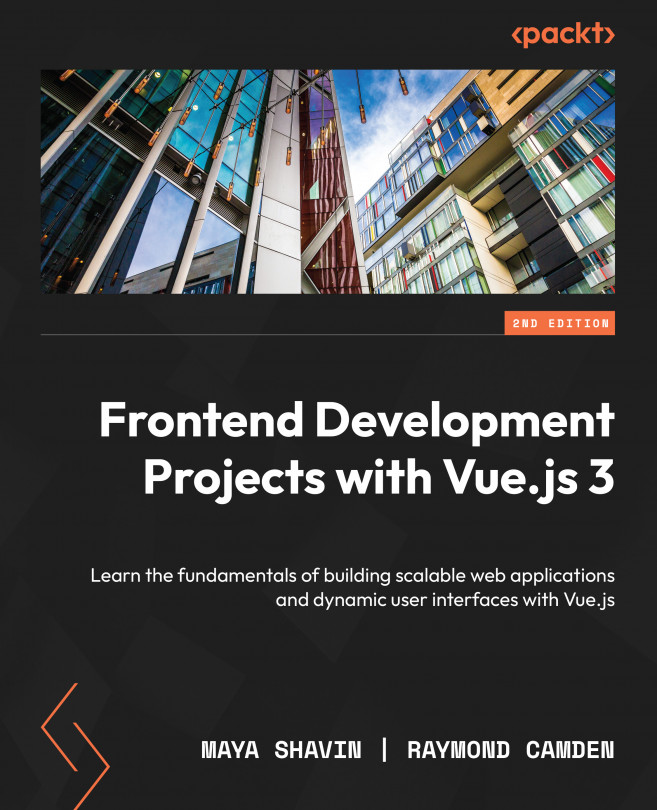Animations and Transitions
In the previous chapter, you learned about routes and how to set up an essential routing navigation system using Vue Router. Empowering a smooth transition between different routes or providing your application with the proper animation effects when users interact with it is the next level to achieve.
Throughout this chapter, you will explore the essentials of Vue transitions—how to create your transitions, including single-element animations and animations that use a group of elements, and how to combine them with external libraries for further custom animations. You will also learn how to create full-page animations with transition routes.
By the end of the chapter, you will be ready to implement and handle the fundamental transition and animation effects for any Vue application.
This chapter covers the following topics:
- Understanding Vue transitions
- Exploring JavaScript Hooks for transitions
- Transitioning groups of elements...