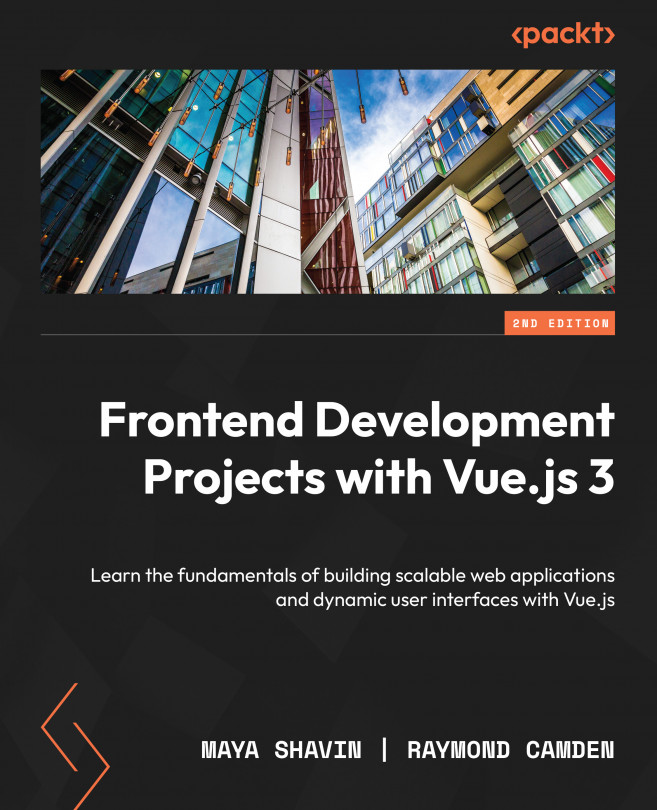Chapter 1, Starting Your First Vue Project, helps you understand the key concepts and benefits of Vue.js, how to set up the project architecture using the terminal (or command line), and how to create a simple Vue component with local data following the component fundamentals.
Chapter 2, Working with Data, enables you to monitor, manage, and manipulate data from various sources in your Vue.js components. You will learn how to utilize Vue’s powerful data reactivity and cache system through computed properties and how to set up advanced watchers to observe components’ data changes.
Chapter 3, Vite and Vue Devtools, introduces you to Vite and shows you how to debug these computed properties and events using Vue Devtools.
Chapter 4, Nesting Components (Modularity), helps you discover how to modularize a Vue application using component hierarchies and nesting. This chapter introduces concepts such as props, events, prop validation, and slots. It also covers how to use refs to access DOM elements at runtime.
Chapter 5, The Composition API, teaches you how to write isolated composables (or custom hooks) to reuse in multiple components using the Composition API with the setup() method, and how to build a scalable component system for your Vue project beyond using the classic Options API.
Chapter 6, Global Component Composition, helps you to organize your code using mixins and plugins, achieve global composition, and keep the code DRY (following the Don’t Repeat Yourself (DRY) principle) in any project. You will also understand the advantages and drawbacks of global composition, thus deciding the right approach to maximize your component’s flexibility.
Chapter 7, Routing, guides you through how routing and Vue Router work. You will learn how to set up, implement, and manage the routing system in your app with Vue Router.
Chapter 8, Animations and Transitions, helps you explore the essentials of Vue transitions and how to create your transition, including single-element animation and group-of-elements animation, and how to combine them with external libraries for further customization. You will also learn how to create full-page animations with transition routes.
Chapter 9, The State of Vue State Management, helps you understand how to manage the state (data) in a complex Vue application.
Chapter 10, State Management with Pinia, teaches you how the Pinia library makes managing the state easier.
Chapter 11, Unit Testing, introduces you to testing Vue components.
Chapter 12, End-to-End Testing, provides an explanation of End-to-End (E2E) testing and how it differs from Unit tests, as well as many examples of adding it to your Vue project.
Chapter 13, Deploying Your Code to the Web, helps you take a deep look into actually getting your Vue project live on the internet.