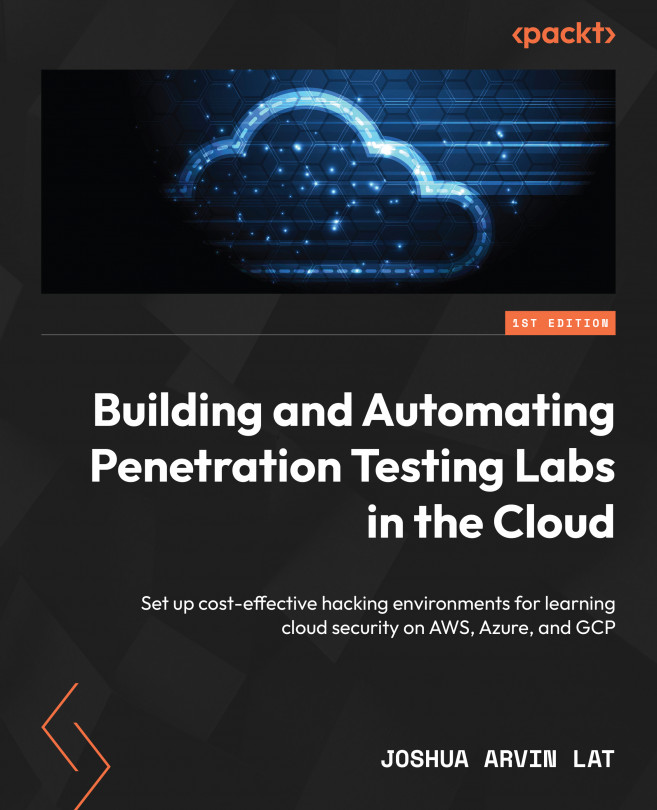Setting Up Isolated Penetration Testing Lab Environments on Azure
In the previous chapter, we successfully built and automated a relatively simple penetration testing lab inside an isolated network environment in Google Cloud Platform (GCP). We primarily focused on one of the most important aspects when building lab environments in the cloud – protecting the vulnerable lab resources from the outside world.
In this chapter, we will take things a step further and build a more intricate lab environment using various services in Microsoft Azure. Our lab setup in this chapter will help us practice container breakout techniques, which involve escaping from a Docker container environment to gain unauthorized access to the host system. With containers being a fundamental component in modern deployments, understanding their security vulnerabilities is critical for ensuring the security of cloud-based applications. In addition to this, we will look at how managed identities in Azure...