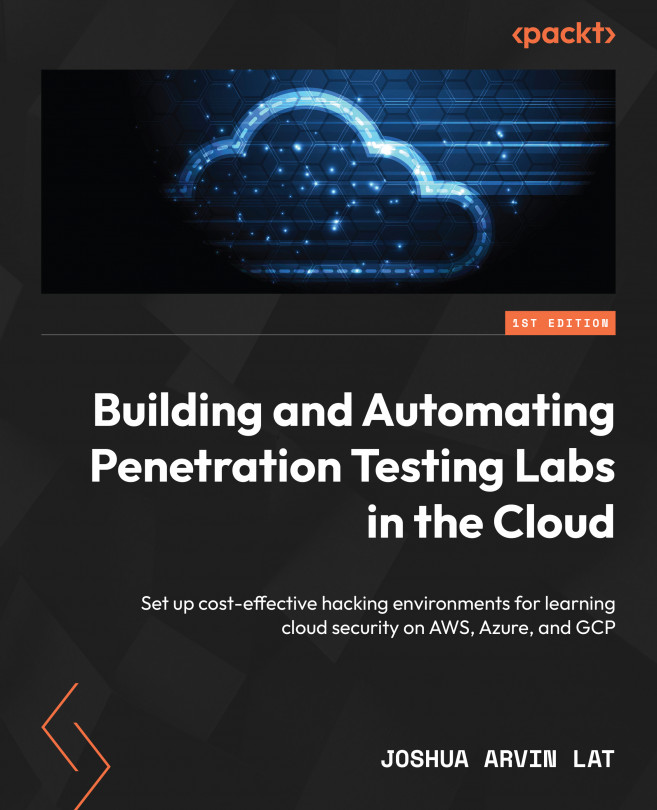Designing and Building a Vulnerable Active Directory Lab
Organizations around the world rely on Active Directory to centralize the management of network resources and user accounts. Its widespread adoption and usage globally make it a common target for attackers seeking to compromise large-scale networks. In response to evolving attacks, setting up penetration testing lab environments that mimic real-world implementations can help organizations simulate various types of attacks and strengthen their security measures to keep their network resources and data safe.
In this chapter, we will set up and configure an Active Directory lab inside an isolated network environment in Microsoft Azure. In this lab setup, we will have various security misconfigurations along with deliberately weak configurations present in actual Active Directory implementations. Once the lab environment is ready, we will perform a penetration testing simulation to validate our lab setup configuration.
We will...