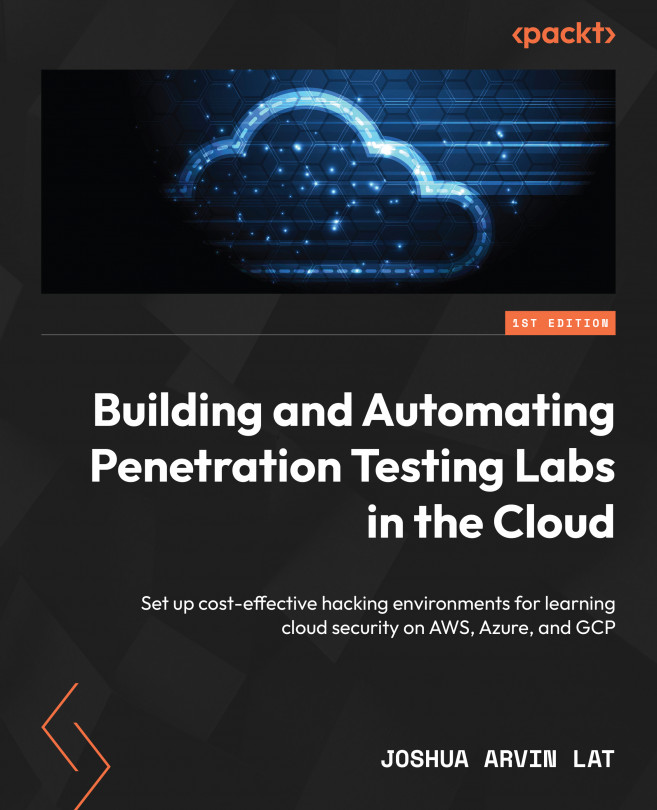Setting Up Isolated Penetration Testing Lab Environments on GCP
While setting up cloud-based penetration testing labs, we are deliberately creating a vulnerable and misconfigured environment where we can practice various security techniques. It is critical that we secure the resources inside this lab environment from unauthorized external attacks and mitigate the risk of planned interference with any of the authorized testing activities or simulations inside the environment. Imagine attackers managing to gain unauthorized access to vulnerable resources inside your penetration testing lab environment! These attackers would be able to leverage the cloud resources to perform various malicious activities—including launching Distributed Denial-of-Service (DDoS) attacks, attacking the systems owned by other users and organizations, and even spreading malware from inside the compromised cloud account. Scary, right? By isolating vulnerable lab resources using a properly configured network...