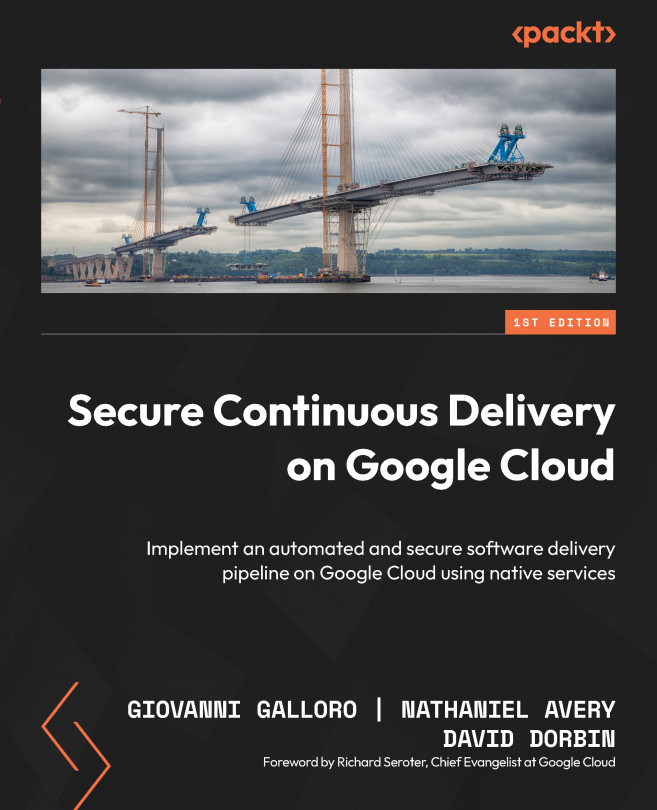Securing Your Code with Cloud Workstations
Cloud workstations are fully managed developer workstations hosted on Google Cloud. Cloud engineers or administrators can centrally create, manage, and update these workstations and make them accessible to developers from any device.
In this chapter, we describe how an administrator can preconfigure Cloud workstations, and how developers can use them to work on their code using their preferred IDE.
This chapter includes the following sections:
- Introduction to Cloud Workstations
- Configuring workstations for developers
- Customizing Cloud workstations
- Coding in Cloud Workstations