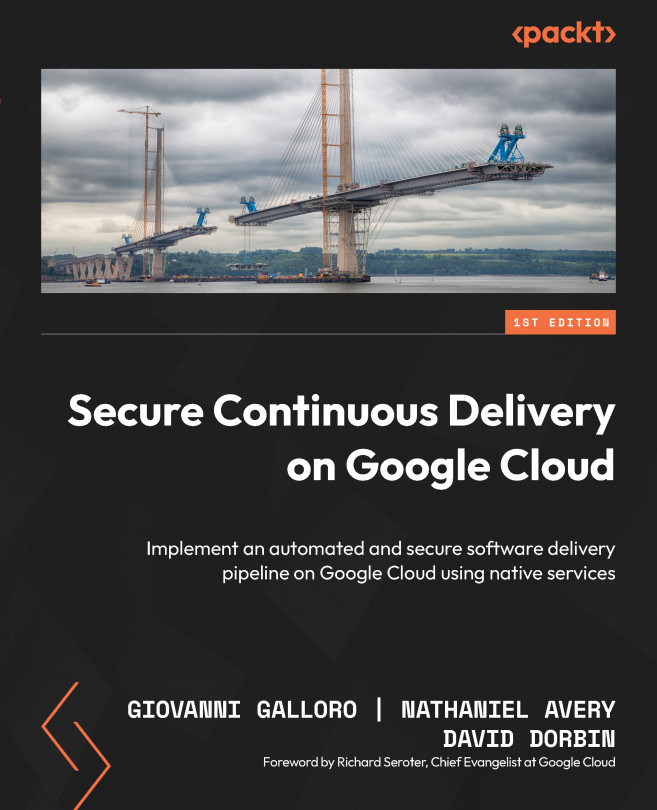To get the most out of this book
To get the most out of this book, you’ll need a basic understanding of software development and application packaging (basic project structure, builds, and unit tests), application deployment, Linux containers, Kubernetes, and the fundamentals of Google Cloud (Cloud APIs, IAM, etc.).
|
Software/hardware covered in the book |
Operating system requirements |
|
Cloud Shell |
You can execute all the exercises in the book in Cloud Shell and the Google Cloud console. Cloud Shell supports the latest versions of Google Chrome, Mozilla Firefox, Microsoft Edge, Microsoft Internet Explorer 11+, and Apple Safari 8+. Safari in private browser mode is not supported. |
|
Google Cloud console |
You can use the Google Cloud console in the following browsers: Chrome, Safari, Firefox, and Edge. |
|
gcloud CLI installed locally (optional) |
Linux (Debian, Ubuntu, Red Hat/Fedora/CentOS), macOS, and Windows. |
|
Skaffold installed locally (optional) |
Linux (Debian, Ubuntu, Red Hat/Fedora/CentOS), macOS, and Windows. |
|
Cloud Code installed locally (optional) |
You need a supported IDE. Examples in the book are based mainly on Code OSS/VS Code. |
All the tasks in the book that require a terminal or an editor can be performed with Cloud Shell (or Cloud Workstations), accessible with one of the aforementioned supported browsers. We suggest using Cloud Shell or Cloud Workstations because they have all the necessary tools already installed. If you prefer, you can install the gcloud CLI, Skaffold, and Cloud Code locally, following the requirements in the preceding table.
If you are using the digital version of this book, we advise you to type the code yourself or access the code from the book’s GitHub repository (a link is available in the next section). Doing so will help you avoid any potential errors related to the copying and pasting of code.