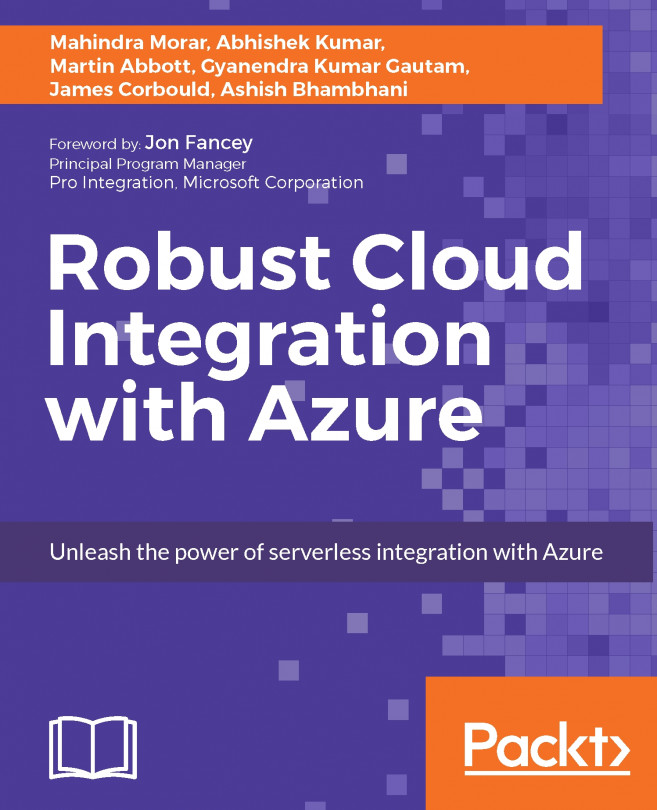In the previous chapters, we have discussed what integration is in the new world of cloud computing and taken a look at how we can start building these integrations through the use of an Azure App Service plan and API Apps.
In order to understand how this applies more readily to an enterprise, it is important to know how to control and manage API assets that exist or are built as part of any enterprise development.
Typically, modern APIs are used to achieve one of the following two outcomes:
To expose the on-premises line of business applications, such as Customer Relationship Management (CRM) or Enterprise Resource Planning (ERP) solutions to other applications that need to consume and interact with these enterprise assets both on-premises and in the cloud
To provide access to the API for commercial purposes to monetize access to the assets exposed by the API
The latter use case is important as it allows organizations to extend the use of their API investment...