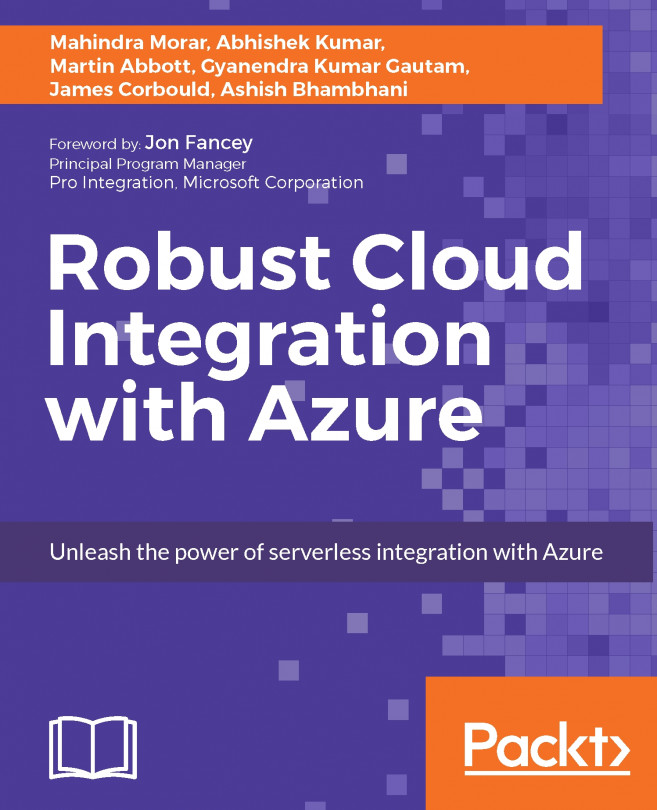Insufficient facts always invite danger. | ||
| --Mr. Spock, Star Trek | ||
Azure App Service is a fully managed Platform as a Service (Paas) for developers who makes it easier to build web, mobile, and integration apps. API Apps makes easy to build and consume your APIs in the cloud. It provides a rich platform and ecosystem in order to build, consume, and distribute APIs in the cloud and on-premise.
In this chapter, you will learn the following topics:
How to build an API App and deploy it in Azure
How to consume API Apps in different types of client application
Different ways to secure your API App in Azure App Service
As discussed in the previous chapter, Azure App Service is a new fully managed PaaS platform in order to build web, mobile, and integration scenarios. API App is the big fundamental app type of four app types offered by Azure App Service (for more information, refer: https://docs.microsoft.com/en-us/azure/app-service/app-service-value-prop...