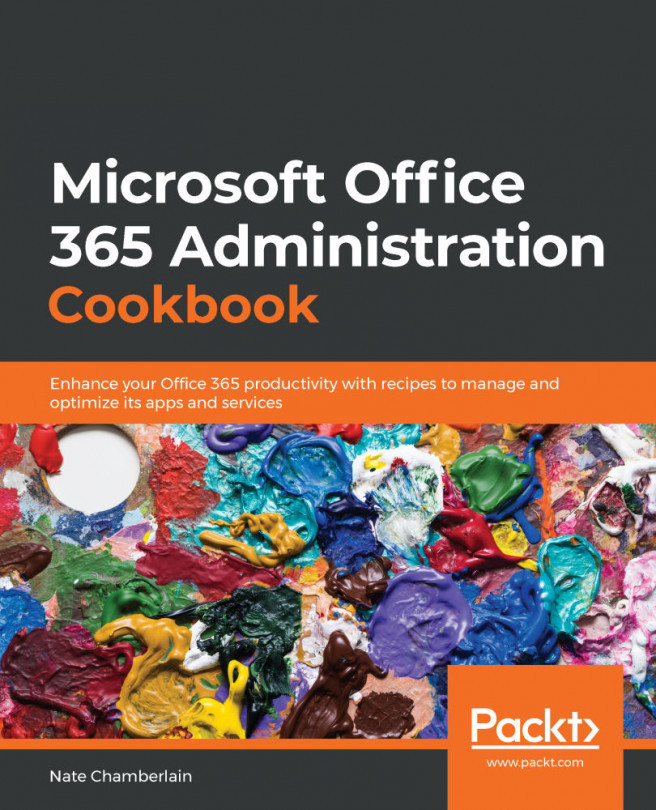Migrating data using the SharePoint Migration Tool
You can use the SharePoint Migration Tool to migrate content from your network or local file shares to OneDrive. In this recipe, we'll do just that, migrating content from a local file to our OneDrive.
Getting ready
- You must be a global administrator to perform migrations, or at least have appropriate permissions to both source and destination sites.
- You must download and install the SharePoint Migration Tool at https://aka.ms/spmt-ga-page.
How to do it…
- Launch the SharePoint Migration Tool and sign in to your O365 tenant when prompted.
- If you haven't used the tool before, select Start your first migration. Otherwise, choose Start new migration.
- Select File Share for this recipe. Note you could also prepare a CSV file to map bulk sources and destinations for bulk migration.
- Click Choose folder.
- Select a folder and click Next:
Figure 6.20 – File share location...