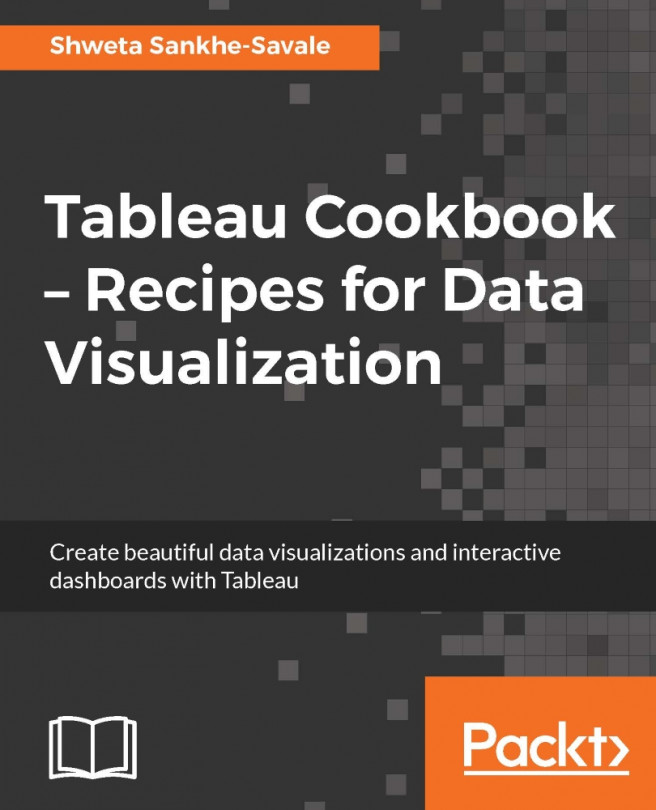As mentioned earlier, the INCLUDE LOD expression, computes values using the specified dimensions in addition to whatever dimensions are present in the view. These expressions are most useful when including a dimension that is not part of our view as the results are computed at a lower granularity than the visualization's level of detail.
The syntax of using an INCLUDE LOD expression is { INCLUDE [Dimension] : aggregate expression}.
The preceding syntax shows how one can use an INCLUDE expression for a single dimension, however, if there is more than one dimension that we want to include in our calculation, then the syntax can be modified as { INCLUDE [Dimension1], [Dimension2], [Dimension3] : aggregate expression}.
Let us see how we can use the INCLUDE LOD expression in the following recipe.
Let's use the Sub-Category and Sales fields from the Orders sheet of Sample - Superstore.xlsx data.