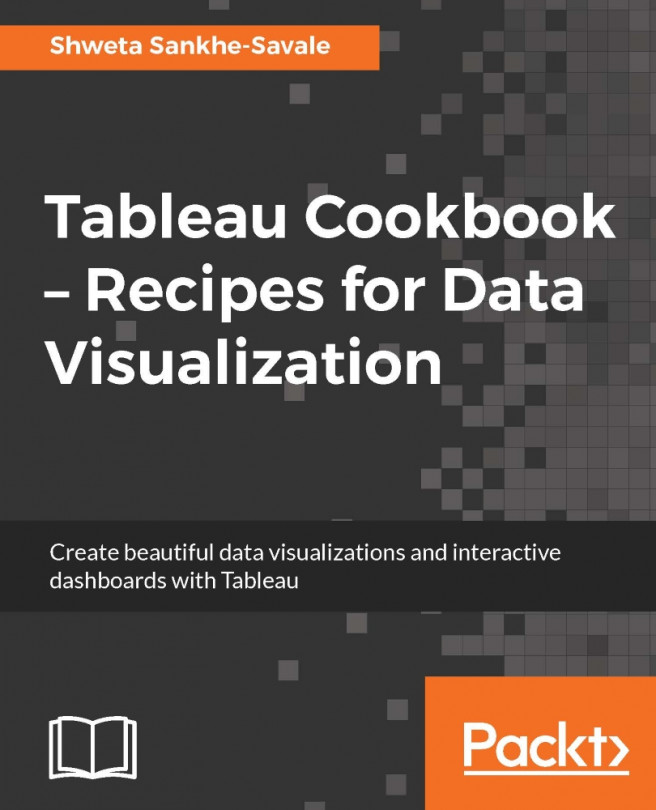Now that we have connected to data, built our first visualization, and have learned the fundamentals of Tableau, we will go ahead and save our workbook so that we can continue working on it without losing what we have already done. To do so, let's follow the following recipe.
In the coming chapters, we will learn how to create various charts in Tableau. However, before we go there, let's understand how we can save the file that we are currently working on:
After following the steps mentioned in the previous recipe, we will first right-click on the Sheet tab, which currently says Sheet 1, and select the Rename Sheet option as shown in the following image:

We will rename the sheet to
My first Tableau view.Then, we will click on the File menu in the toolbar and select the Save option as shown in the following image:

We will now have to decide where the workbook needs to be saved. Let's save it in
Documents|My Tableau Repository|Workbooks.We will name our workbook
My first Tableau Workbook.We will select the
.twbextension that stands for Tableau Workbook, and once we have done this, our workbook name will be changed toMy first Tableau Workbook. Refer to the following image: