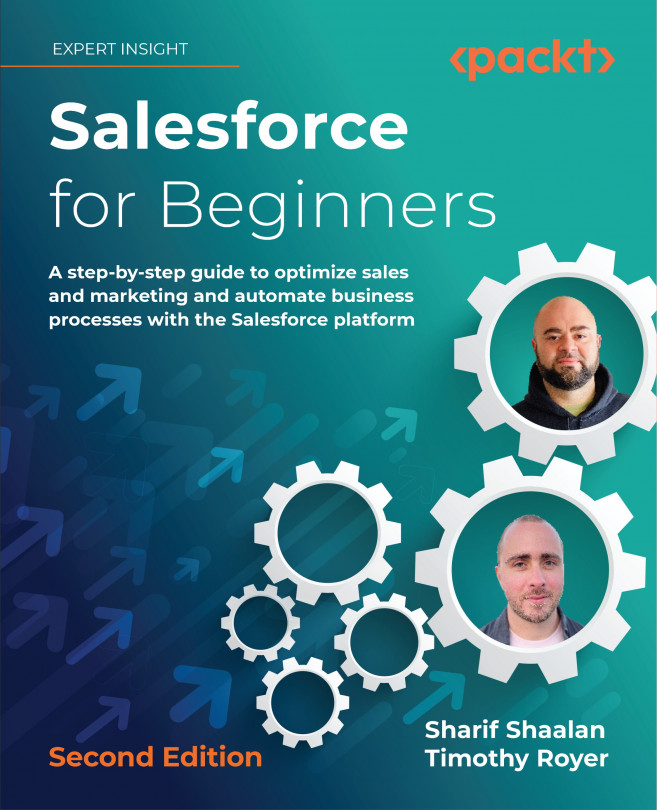6 Achieving Business Goals Using Campaigns
Campaigns are outbound marketing initiatives that target leads and contacts. They can take the form of direct mail, events, print ads, emails, or any other marketing outreach where you are trying to get a response from the recipients. This response can take the form of interest in a product, attending an event such as a seminar or a webinar, or clicking on an ad. Campaigns tie marketing and sales together as they help generate leads and track those leads as they convert into opportunities and, finally, into opportunity closure. This closure can either be Closed Won (a sale) or Closed Lost (a lost sale). Campaigns use campaign members to track who is associated with a campaign. Campaign members can be leads or contacts that have been contacted for a specific marketing campaign. Campaigns can also be nested in a hierarchy. This means that you may have an overall campaign, such as 2022 Email Campaigns, and underneath it resides all the email marketing...