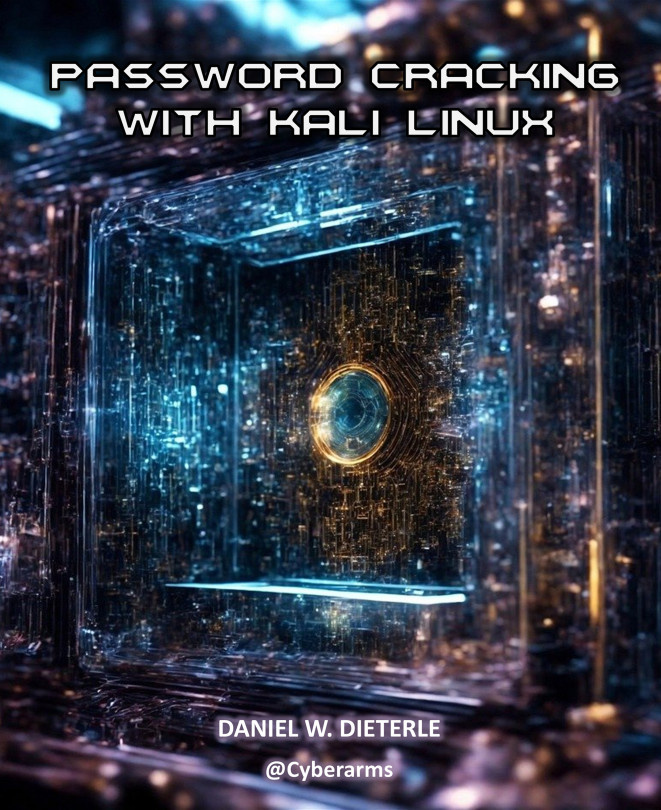Daniel W. Dieterle, with over 20 years in IT, has evolved from a system and network support role to a dedicated Computer Security Researcher and Author. His expertise, honed in diverse environments like corporate data centers and Ivy League schools, is reflected in his Kali Linux-based books, widely used globally for security training in universities, government, and private sectors. He has contributed to numerous technical books, articles, and security training classes, and is passionate about mentoring newcomers in the field.
Read more about Daniel W. Dieterle