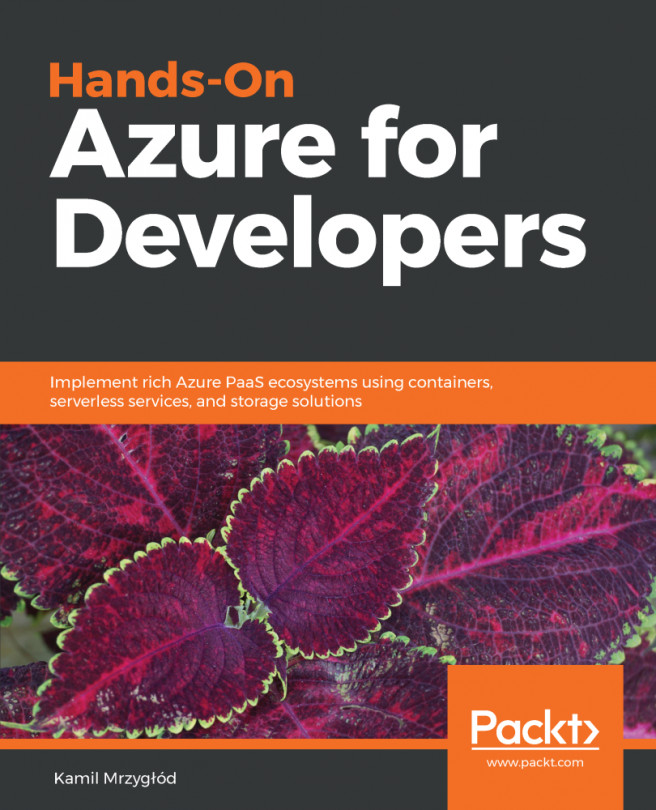Sometimes we want to distribute our load depending on the performance of our backends, or maybe route users to different servers while some are under maintenance. This is not an easy task if we don't have a service that will do this seamlessly and quickly. Thanks to Azure Traffic Manager we are able to improve the availability of our critical applications, distribute traffic when performing large, complex deployments, or perform maintenance without downtime.
The following topics will be covered in this chapter:
- Using Azure Traffic Manager
- Different routing methods
- Endpoint monitoring