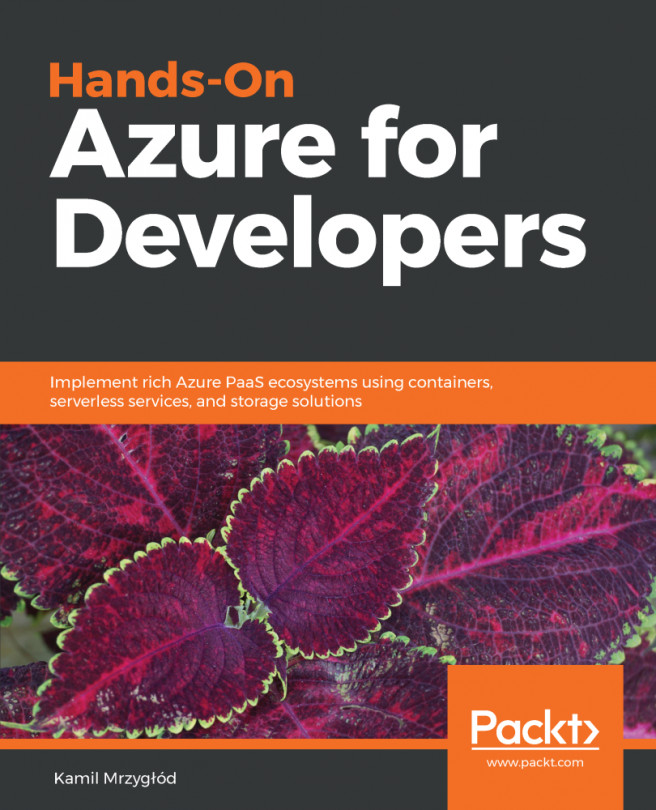Microsoft SQL Server is one of the most popular databases and is often the core of many popular applications. Thanks to Azure, we can skip the whole cluster setup, installation, and maintenance by using Azure SQL—a cloud version of SQL Server with the same features available. Thanks to flexible pricing, we can select whichever option we want when it comes to both performance and available features. We don't have to worry about geo-replication and storing backups either—all these functionalities can be easily configured and automated in the cloud.
The following topics will be covered in this chapter:
- Differences between Microsoft SQL Server and Azure SQL
- Working with Azure SQL in the Azure portal
- Security features of Azure SQL
- Scaling and monitor Azure SQL