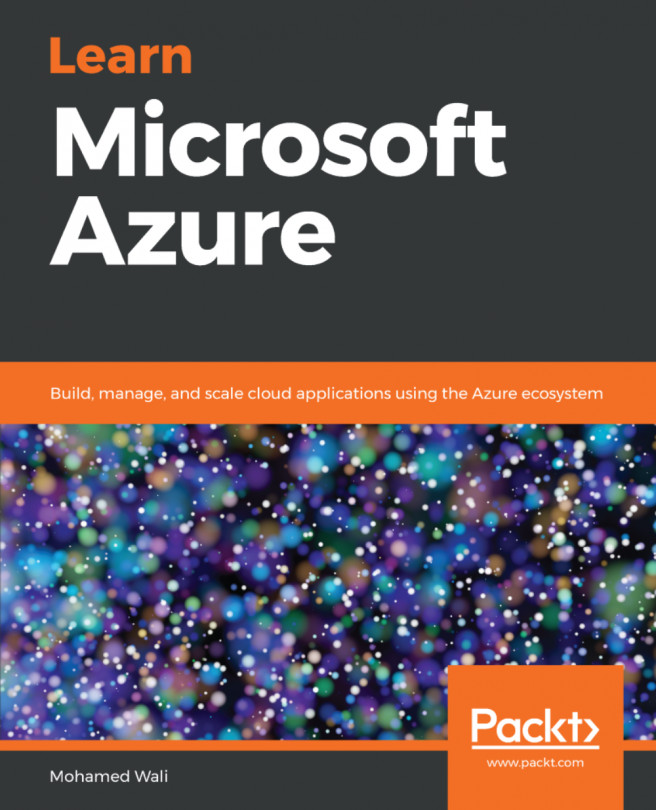Each App Service you will create in Azure will have some app settings to configure. These app settings are some configurable items that you would like to configure for the app without changing any piece of the code. The application settings of the App Service can be accessed by navigating to App Service and select the App Service you wish and click on Application settings.
The application settings are classified into the following categories:
- General settings: Here, you can specify the following:
- Framework: Framework versions that the app is using, such as .NET, PHP, Java, and Python.
- Platform: Specify the platform architecture that you want to run your web app on, whether it is 32 bit or 64 bit.
- Web sockets: You can enable web sockets for your applications in case your web app is using socket.io or ASP.NET SignalR. In addition to that, web sockets...