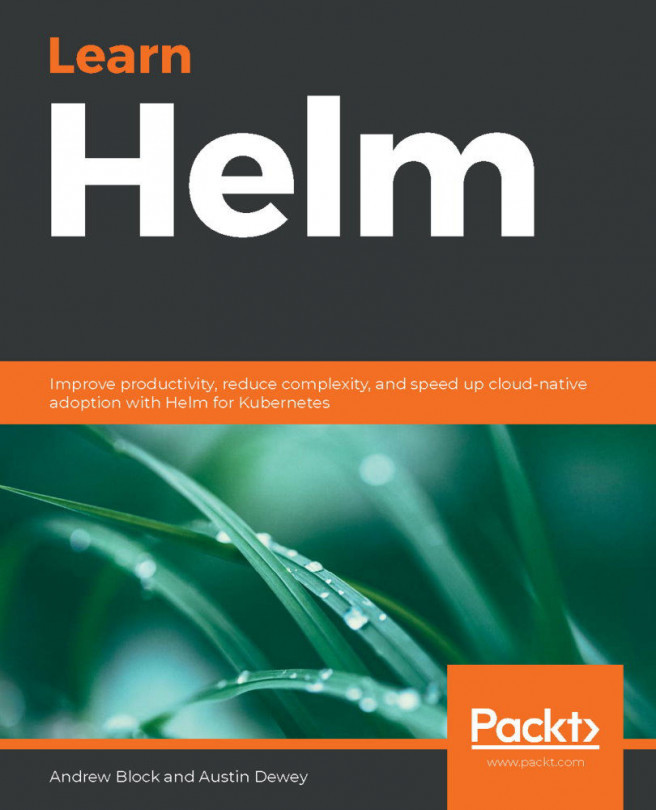Setting up our environment
In this chapter, we will develop two different pipelines to demonstrate how different processes around Helm can be automated.
Take the following steps to begin setting up your local environment:
- First, given the increased memory requirements of this chapter, you should delete your
minikubecluster and recreate it with4gof memory if it was not inititalized with 4g of memory in Chapter 2, Preparing a Kubernetes and Helm Environment. This can be done by running the following commands:$ minikube delete $ minikube start --memory=4g
- Once Minikube starts, create a new namespace called
chapter7:$ kubectl create namespace chapter7
You should, additionally, fork the Packt repository, which will allow you to make modifications against the repository based on the steps described in these exercises:
- Create a fork of the Packt repository by clicking the Fork button on the Git repo:
Figure 7.1 – Select the Fork button to fork the...