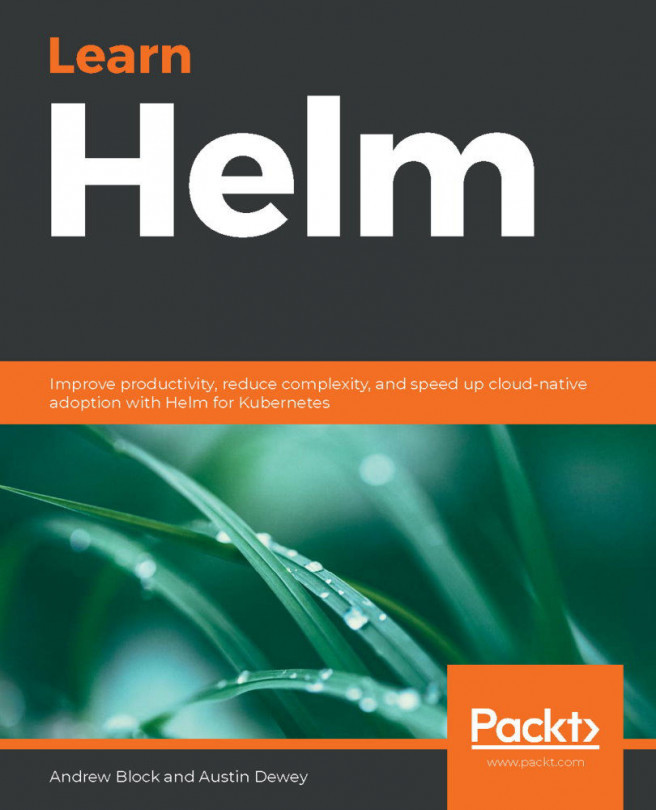Questions
- What is the difference between a monolithic and a microservices application?
- What is Kubernetes? What problems was it designed to solve?
- What are some of the
kubectlcommands commonly used when deploying applications to Kubernetes? - What challenges are often involved in deploying applications to Kubernetes?
- How does Helm function as a package manager for Kubernetes? How does it address the challenges posed by Kubernetes?
- Imagine you want to roll back an application deployed on Kubernetes. What Helm command allows you to perform this action? How does Helm keep track of your changes to make this rollback possible?
- What are the four primary Helm commands that allow Helm to function as a package manager?