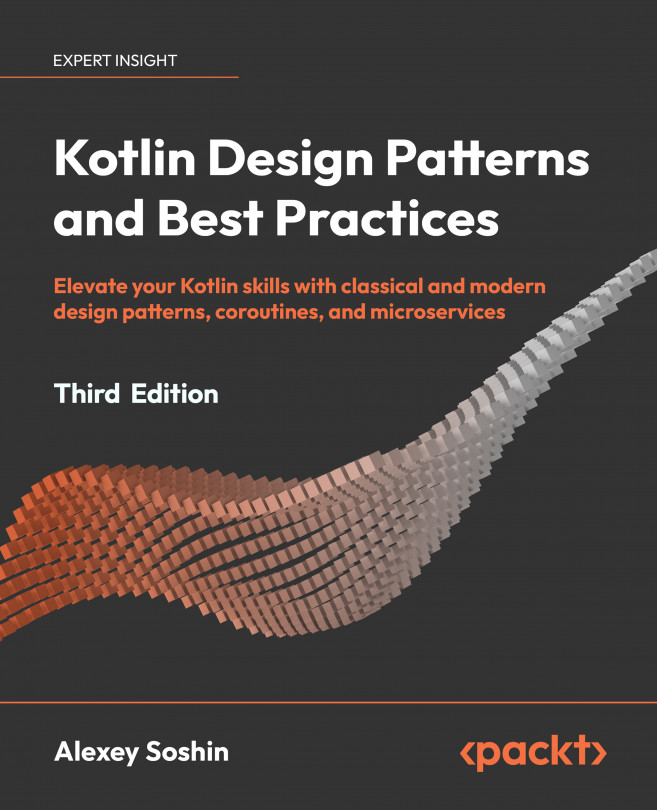Reactive Microservices with Vert.x
In the previous chapter, we familiarized ourselves with the Ktor framework and, with it, we created a web service that could store cats in its database.
Picking up from our previous work, this chapter shifts our focus to using the Vert.x framework with Kotlin. In this chapter, we’ll write a similar service to the one we wrote in the previous chapter, using the Vert.x framework instead.
Vert.x, a Reactive framework, ties in with the principles we discussed in Chapter 7, Controlling the Data Flow. It brings to the table numerous advantages that meet our project’s needs, such as increased scalability, a non-blocking development model, and the ability to handle many concurrent data flows efficiently. These attributes make Vert.x an excellent option for developing microservices that are both responsive and robust.
In this chapter, we will not only enumerate the benefits of Vert.x but also explore its practical uses. We aim to...