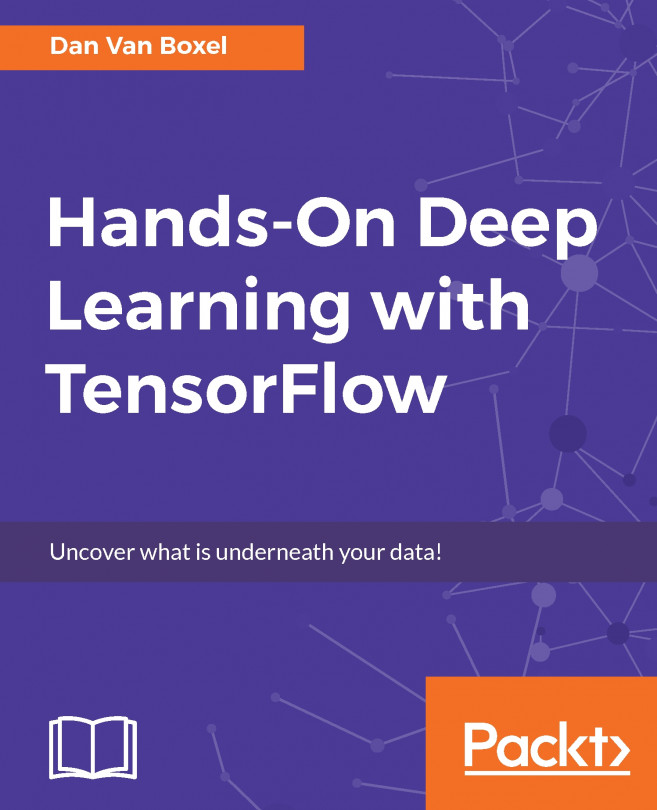In the previous chapter, we looked at simple TensorFlow operations and how to use logistic regression on our font classification problem. In this chapter, we will dive into one of the most popular and successful machine learning approaches—neural networks. Using TensorFlow, we'll build both simple and deep neural networks to improve our model of the font classification problem. Here, we will put the basics of neural networks into practice. We will also build and train our first neural network with TensorFlow. We will then move on to a neural network with a hidden layer of neurons and understand it completely. When completed, you will have a better grasp of the following topics:
Basic neural networks
The single hidden layer model
The single hidden layer explained
The multiple hidden layer model
Results of the multiple hidden layer
In our first section, we'll review the basics of neural networks. You will learn common ways to transform input data, understand how neural...