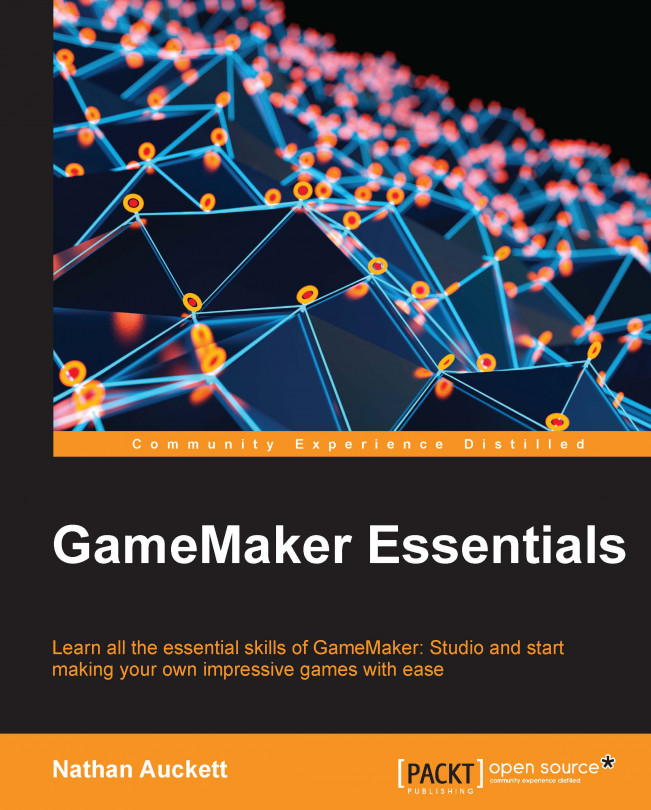GameMaker actually has a debugger built into it that runs alongside the game as it's being tested. To run a game in debug mode, click on the red test play button instead of the green one  .
.
When running the game in this mode, the game will start as normal. The difference is that the GameMaker debugger will also start and automatically connect to your game.
The debugger will look something like this:
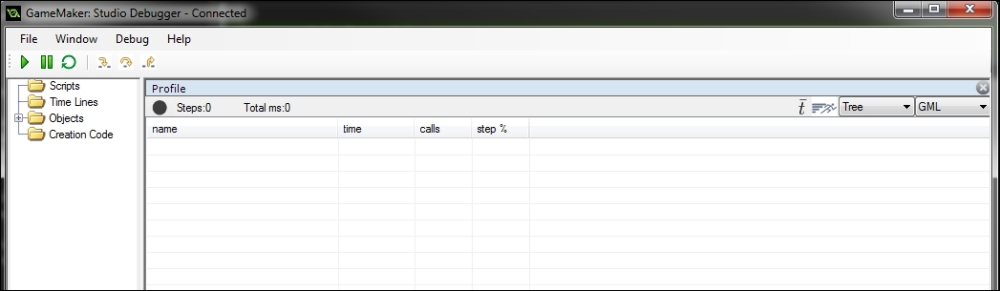
Using the debugger window, we can see pretty much everything the game is doing.
We can also see the source code of the game when it runs and add break points on the fly. A break point is a point where the game will pause on a certain line. These are often seen, for example, after medium to large changes during a game so that the programmer can see the result clearly. We can have the game step through the code and watch as each line is executed.
If the source code is not already showing, click on the gray close button at the top-right corner of the current form to close it  .
.
Then...