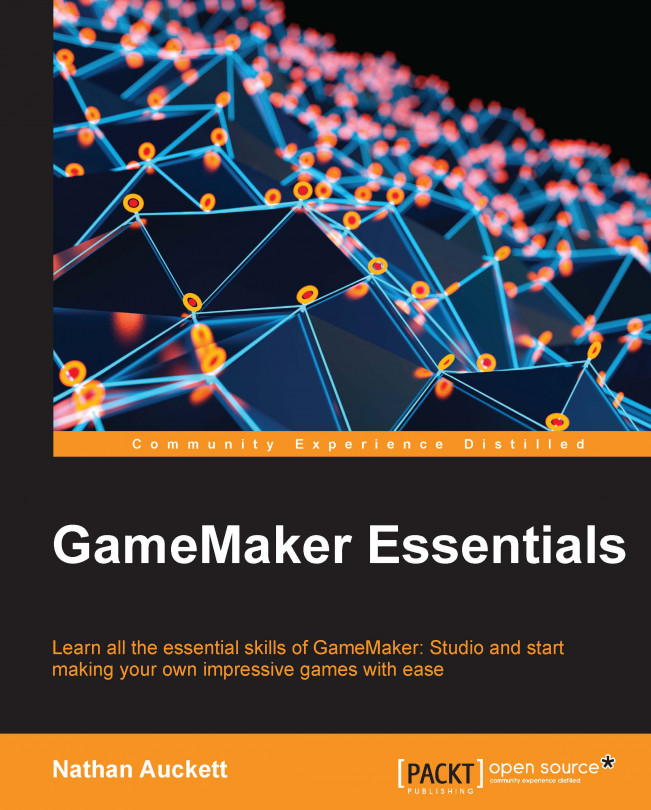When it comes to importing resources to GameMaker, it can be done in two ways. The first way is by importing a graphic or sound into GameMaker to be used later in a game. The second is by importing an actual GameMaker resource.
Loading graphics to be used as a resource in your game can be done in three different ways. You can either create a new sprite and click on the load sprite button on the interface that appears, create a new background and click on load background on the interface that appears, or you can drag and drop your graphic from Windows Explorer onto the GameMaker interface and pick which resource type you want it to be from the dialog that appears.
The same can be done with sound. You can either create a new sound resource and load your sound from the interface that appears, or you can drag the sound file from Windows Explorer onto the GameMaker interface.