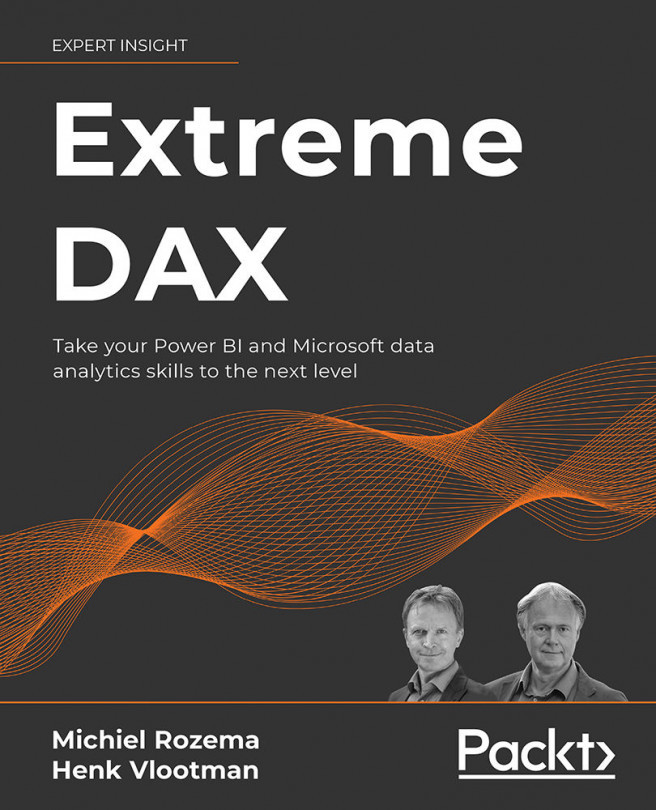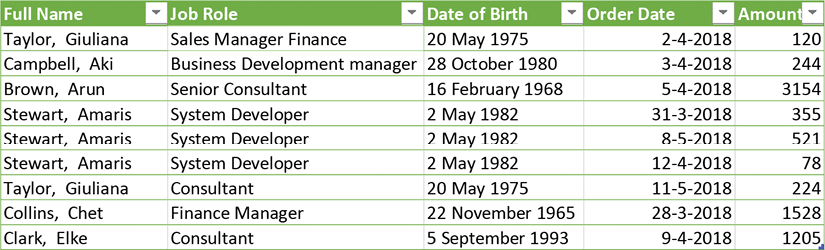Model Design
Being effective with DAX starts with designing a good analysis model. In this chapter, we address a number of modeling-related topics that are important to understand for strong model designs.
The topics in this chapter include:
- The way the Power BI engine stores data
- Choosing the right data types
- Relationships
- What structure to strive for in your models
To achieve good models, you will need to adapt to the appropriate way of thinking. This is a change needed both when you start working with Power BI coming from a background in Excel, and when you have a background in relational databases. When you are used to working in Excel, the concept of relationships in an analysis model specifically takes time to comprehend; but even when you have a database background, there are many things that are different as well. One of the difficulties in designing for Power BI is that the concepts seem familiar to database professionals, when in...