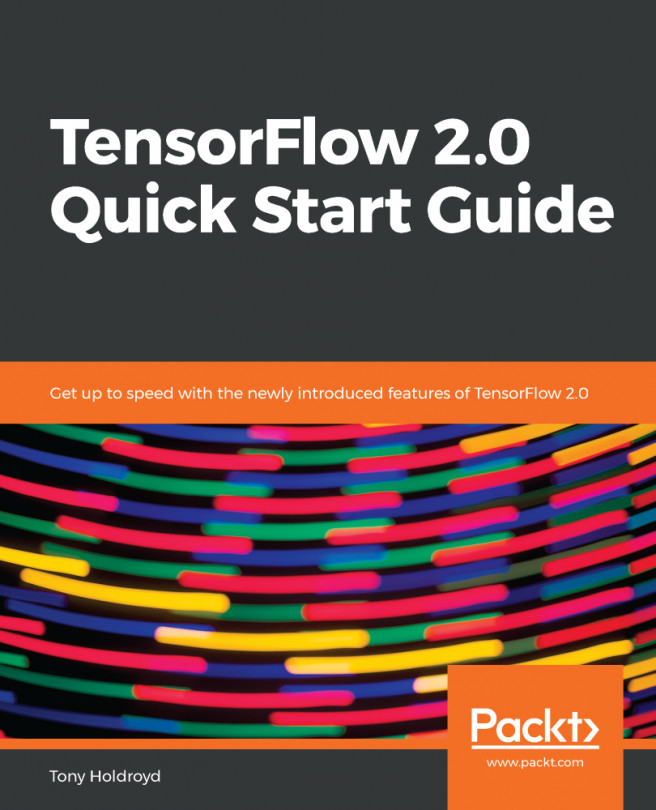TensorFlow began its life in 2011 as DisBelief, an internal, closed source project at Google. DisBelief was a machine learning system that employed deep learning neural networks. This system morphed into TensorFlow, which was released to the developer community under an Apache 2.0 open source license, on November 9, 2015. Version 1.0.0 made its appearance on February 11, 2017. There have been a number of point releases since then that have incorporated a wealth of new features.
At the time of writing this book, the most recent version is TensorFlow 2.0.0 alpha release, which was announced at the TensorFlow Dev Summit on March 6, 2019.
TensorFlow takes its name from, well, tensors. A tensor is a generalization of vectors and matrices to possibly higher dimensions. The rank of a tensor is the number of indices it takes to uniquely specify each element of...