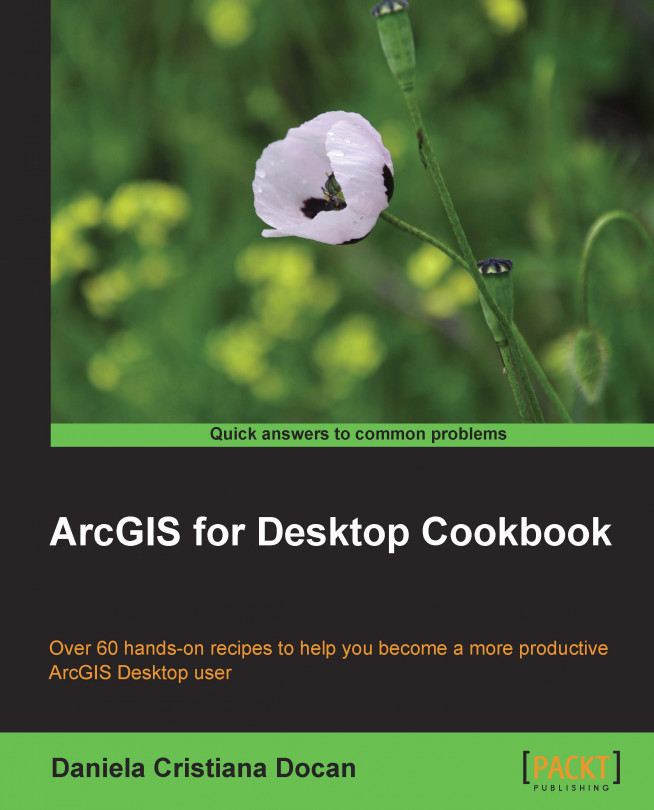As you saw in the Creating custom symbology recipe, your symbols have one or many layers. By default, ArcMap controls the drawing order for symbols. The features are drawn based on the order in the Table Of Contents section and based on the order from the attribute table of every feature class. The symbol levels allow you to control the order of the feature symbols in Data View.
First, you will prepare data for test symbol layers by applying custom symbols to the RoadL feature class subtype. The symbols are already created in TOPO5000.style. When you visualize the data at scale 1:5,000, you will see a lot of graphic errors. To see the errors, use an existing map document named SymbolLevelRoad.mxd from <drive>:\PacktPublishing\Data. Use the Default View and Advanced View options to control the drawing order of the symbol layers.