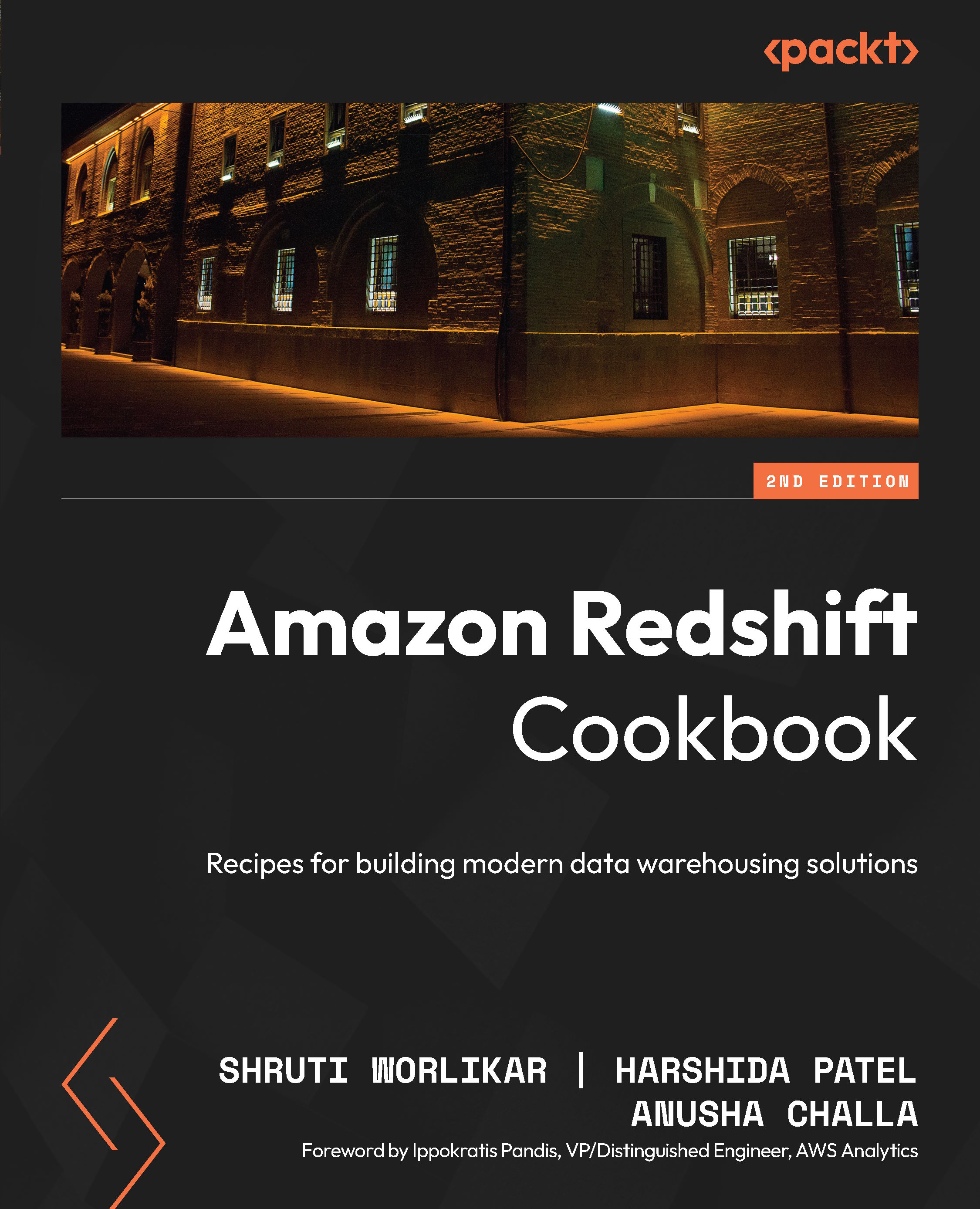Unloading data to Amazon S3
Amazon Redshift enables you to create a copy of your data stored in Amazon S3 using the UNLOAD command. This command leverages the power of Amazon Redshift’s massive parallelism to unload data in parallel to Amazon S3, utilizing multiple concurrent splits.
This recipe will demonstrate how to utilize the UNLOAD command to export data from an Amazon Redshift data warehouse (serverless or provisioned cluster) to an Amazon S3 bucket.
Getting ready
To complete this recipe, you will need:
- Access to the AWS Console
- An Amazon Redshift data warehouse deployed in the AWS eu-west-1 region, and data loaded as referenced in the Loading data from Amazon S3 recipe
- Amazon Redshift data warehouse admin user credentials
- Access to any SQL interface such as a SQL client or the Amazon Redshift query editor
- Amazon S3 bucket created in eu-west-1; we will reference it as
[Your-Amazon_S3_Bucket] - IAM role attached to Amazon...