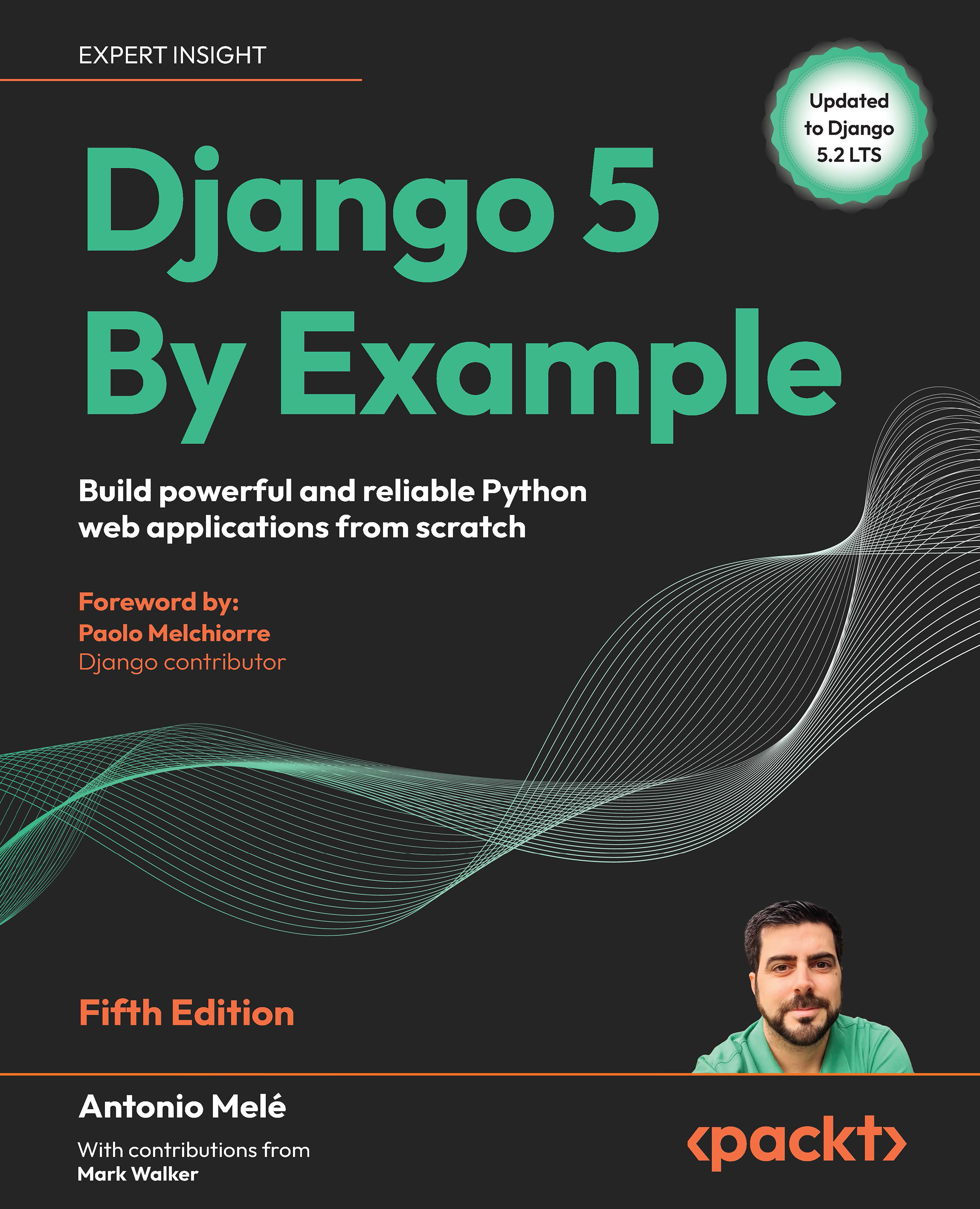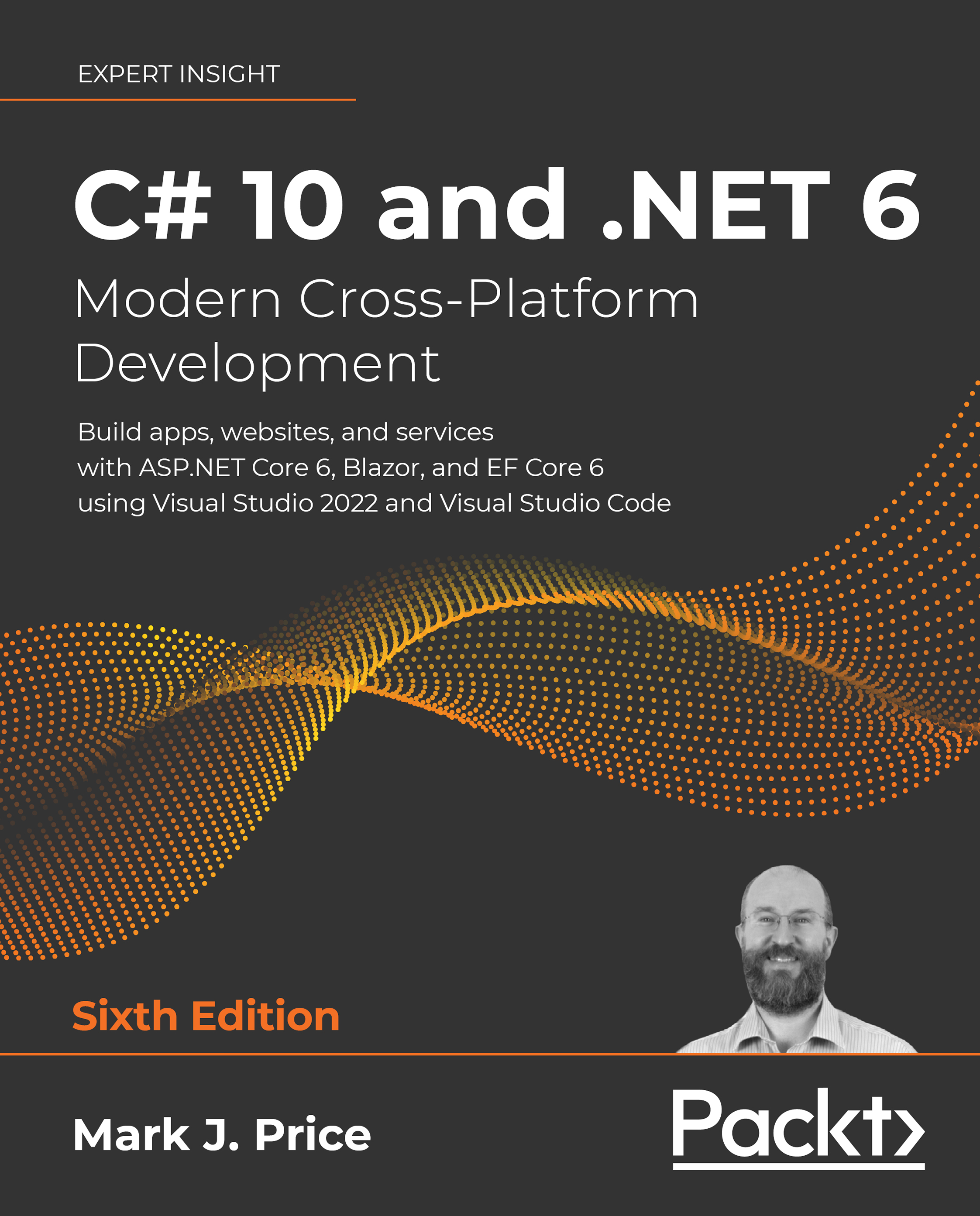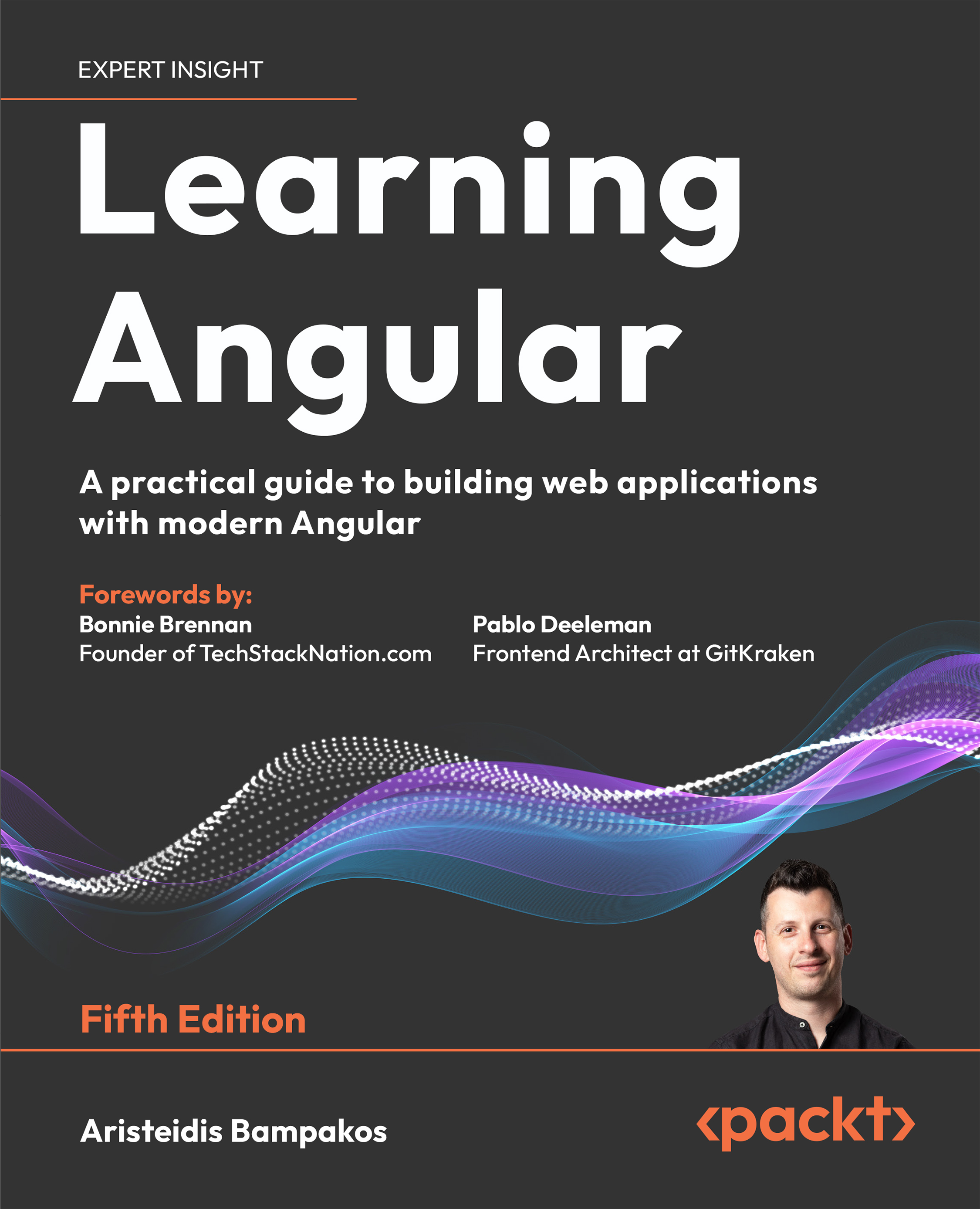-
Explore the newest additions to the C# language, the .NET class libraries, and data modeling with Entity Framework Core
-
Build professional modern websites and services with ASP.NET Core, Blazor, and Minimal API services
-
Enhance your skills with step-by-step code examples and good practice tips
C# and .NET remain the backbone of modern enterprise and cross-platform development. Whether you're building high-performance websites and services on Windows or Linux or desktop apps that run on Windows and macOS, the .NET ecosystem provides a mature yet constantly evolving foundation for software development. With the release of C# 14 and .NET 10, developers now have access to a more powerful toolset.
This tenth edition has been thoroughly updated to reflect the latest features. It begins with a deep grounding in object-oriented programming and then walks you through building, testing, and debugging functions, as well as managing resources with .NET libraries. You'll work with data using LINQ and serialization, handle filesystem operations, and integrate new features like numerical string comparisons and OrderedDictionary improvements. This book explains C# 14 updates, such as field modifiers, partial events, and instance constructors, in a real-world context. It also guides you in building practical projects with ASP.NET Core 10, exploring Blazor and Minimal API web services that support AOT compilation—ideal for microservices and containers.
By the end of the book, you’ll be ready to ship professional websites, services, and tools across platforms, confident in your ability to build software that's maintainable, efficient, and aligned with modern .NET development.
This book is for beginner-to-intermediate level C# and .NET developers. While prior experience with C# or .NET is not a prerequisite, a general understanding of programming concepts will be helpful.
To learn about technologies for building modern .NET projects such as gRPC, SignalR, and GraphQL for services, or Avalonia, Blazor, and .NET MAUI for apps, read Mark's Apps and Services with .NET 10.
For more mature web development technologies like ASP.NET Core MVC, controller-based Web API services, OData services, and Umbraco CMS, check out Mark's Real-World Web Development with .NET 10.
-
Discover the new features in .NET 10, including the NumericOrdering option and OrderedDictionary enhancements
-
Leverage the latest ASP.NET Core 10 features, such as OpenAPI 3.1 document generation, YAML format support, and populating XML doc comments
-
Use native AOT publishing for faster startup and reduced memory footprint
-
Build rich web user interface experiences with Blazor
-
Integrate databases into your applications using EF Core 10 entity models
-
Query and manipulate data using LINQ
-
Develop powerful web services with Minimal APIs
 United States
United States
 Great Britain
Great Britain
 India
India
 Germany
Germany
 France
France
 Canada
Canada
 Russia
Russia
 Spain
Spain
 Brazil
Brazil
 Australia
Australia
 Singapore
Singapore
 Canary Islands
Canary Islands
 Hungary
Hungary
 Ukraine
Ukraine
 Luxembourg
Luxembourg
 Estonia
Estonia
 Lithuania
Lithuania
 South Korea
South Korea
 Turkey
Turkey
 Switzerland
Switzerland
 Colombia
Colombia
 Taiwan
Taiwan
 Chile
Chile
 Norway
Norway
 Ecuador
Ecuador
 Indonesia
Indonesia
 New Zealand
New Zealand
 Cyprus
Cyprus
 Denmark
Denmark
 Finland
Finland
 Poland
Poland
 Malta
Malta
 Czechia
Czechia
 Austria
Austria
 Sweden
Sweden
 Italy
Italy
 Egypt
Egypt
 Belgium
Belgium
 Portugal
Portugal
 Slovenia
Slovenia
 Ireland
Ireland
 Romania
Romania
 Greece
Greece
 Argentina
Argentina
 Netherlands
Netherlands
 Bulgaria
Bulgaria
 Latvia
Latvia
 South Africa
South Africa
 Malaysia
Malaysia
 Japan
Japan
 Slovakia
Slovakia
 Philippines
Philippines
 Mexico
Mexico
 Thailand
Thailand