Exercise – accessing the Geometry Nodes system
Now, you’ll learn how to access the handy Geometry Nodes tool in Blender.Before beginning, make sure you’ve installed Blender 4.2, otherwise exercises may not work correctly.
- Firstly, let’s start by opening Blender.
- Then, you can head on to the Geometry Nodes tab in the top section of your screen. Now your journey begins.
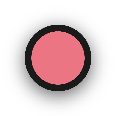
When you click on the Geometry Nodes tab at the top of your screen, you’ll see the following:
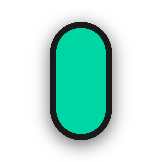
This might look overwhelming at first sight, but don’t worry, this book will guide you through all the parts of this node editor.There are five parts you’ll need to know about on this screen:
- Spreadsheet: This is a separate window that allows you to see various bits of information about elements of your geometry, such as, for example, the properties of instances.
- Viewport: This is...


































































