The different node inputs and how to use them
Now that we've looked into the group input and group output nodes, let's go over the various node inputs and outputs.Let’s start by explaining the various input and output shapes in the Geometry Node editor.
Exploring different shapes
Let’s take a closer look at the input and output shapes in the Geometry Node editor.
The round node input/output
This is what a round input/output node connection looks like:
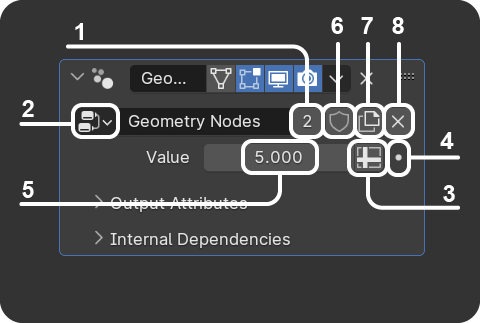
This defines a single node value. For example, in geometry nodes, a single node connection can send through multiple values from other locations. With a round connection, this is not the case. This will likely result in the value being rounded to one value or returning an error value.
The diamond input/output node connection
This is what a diamond input/output node connection looks like:
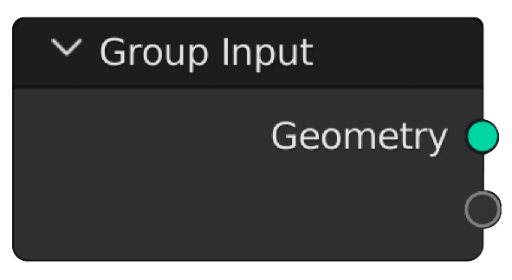
It accepts multivalue...


































































