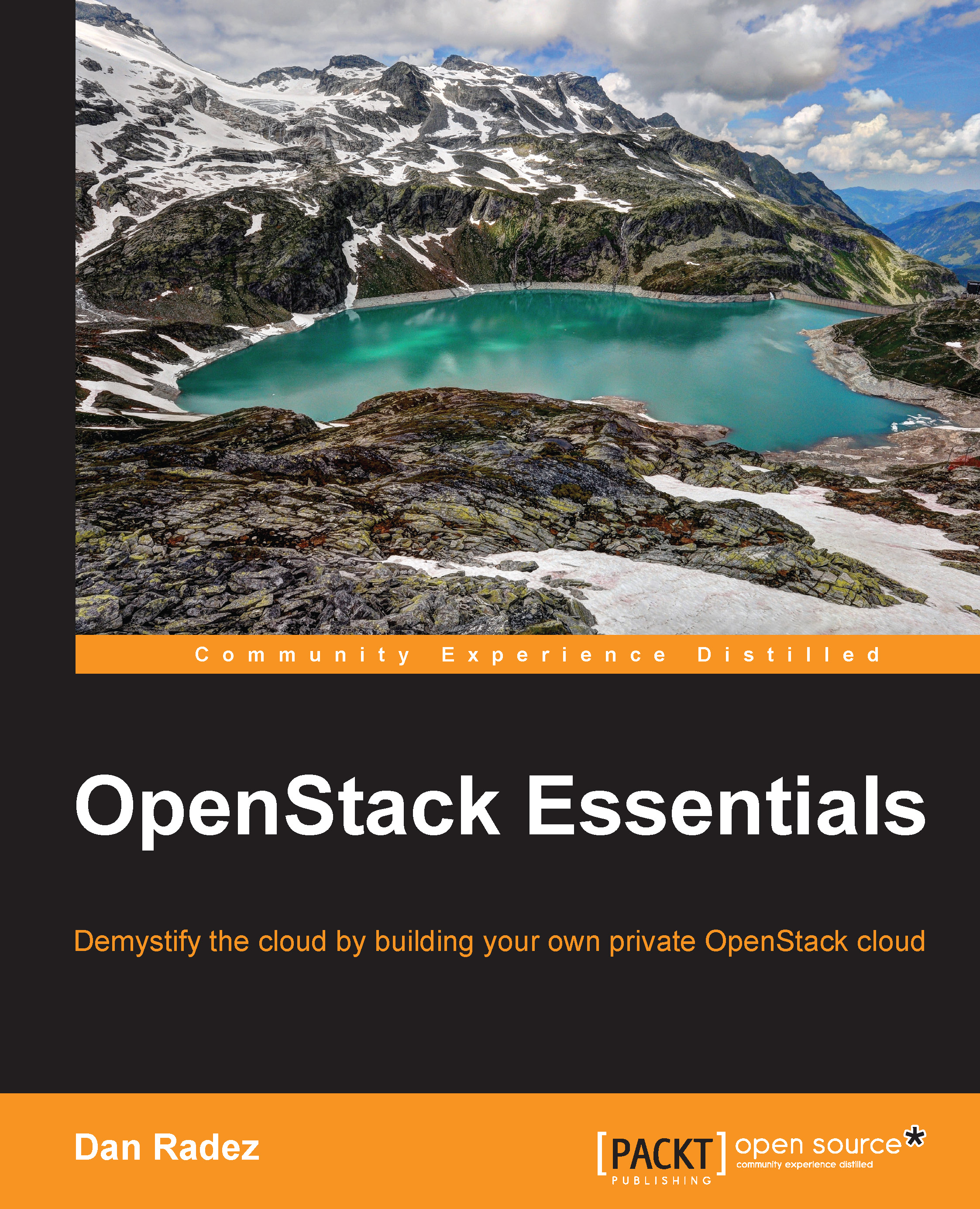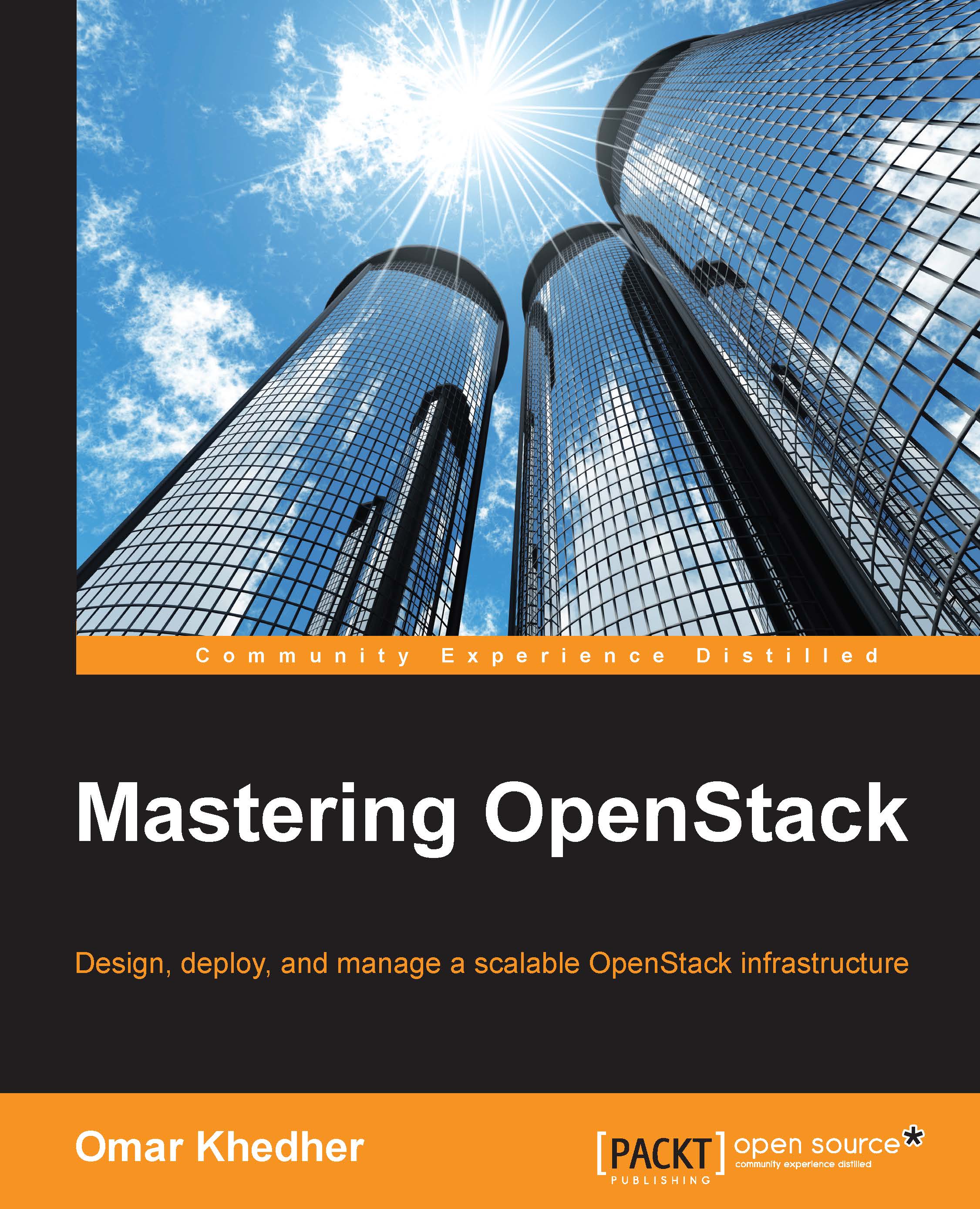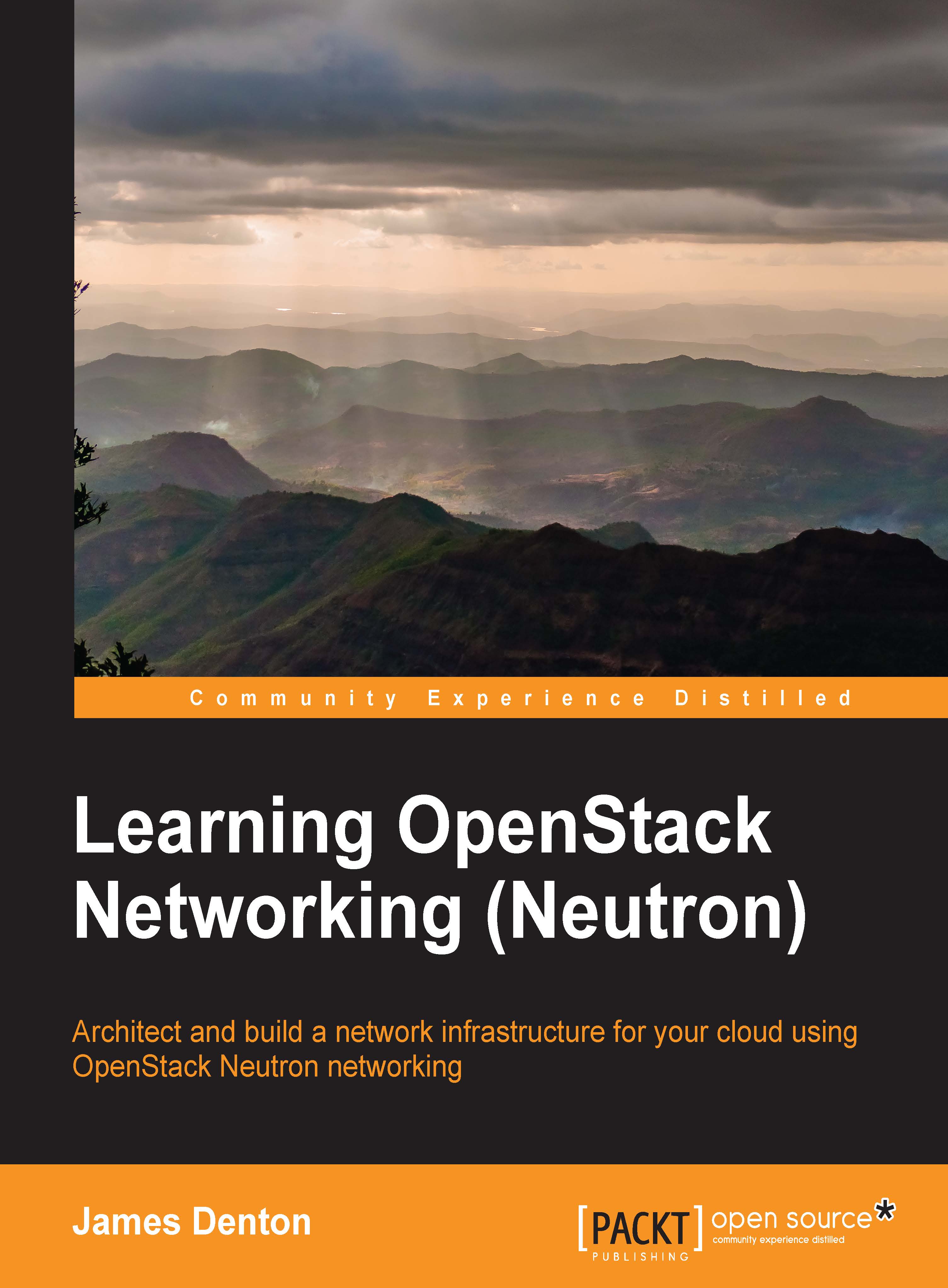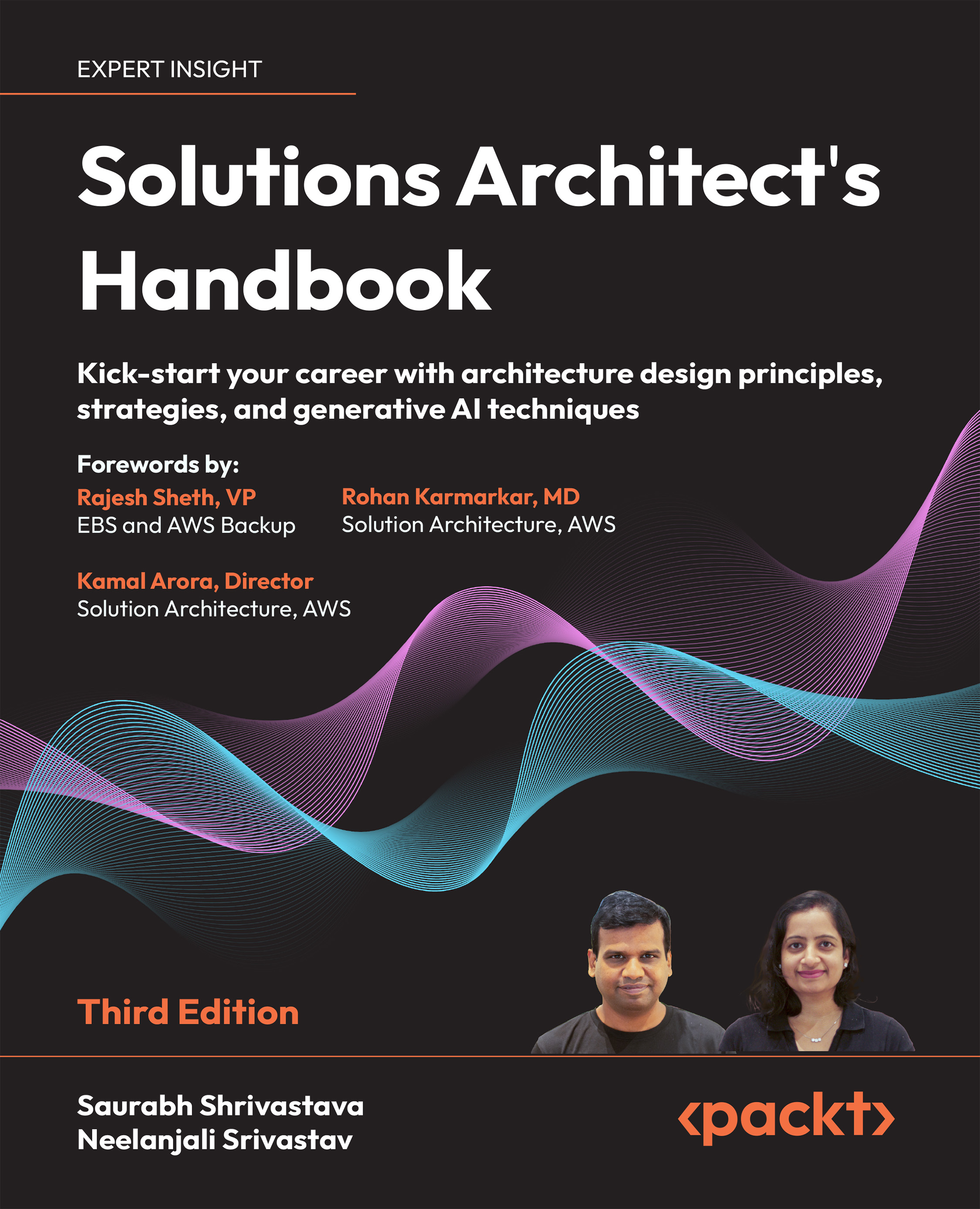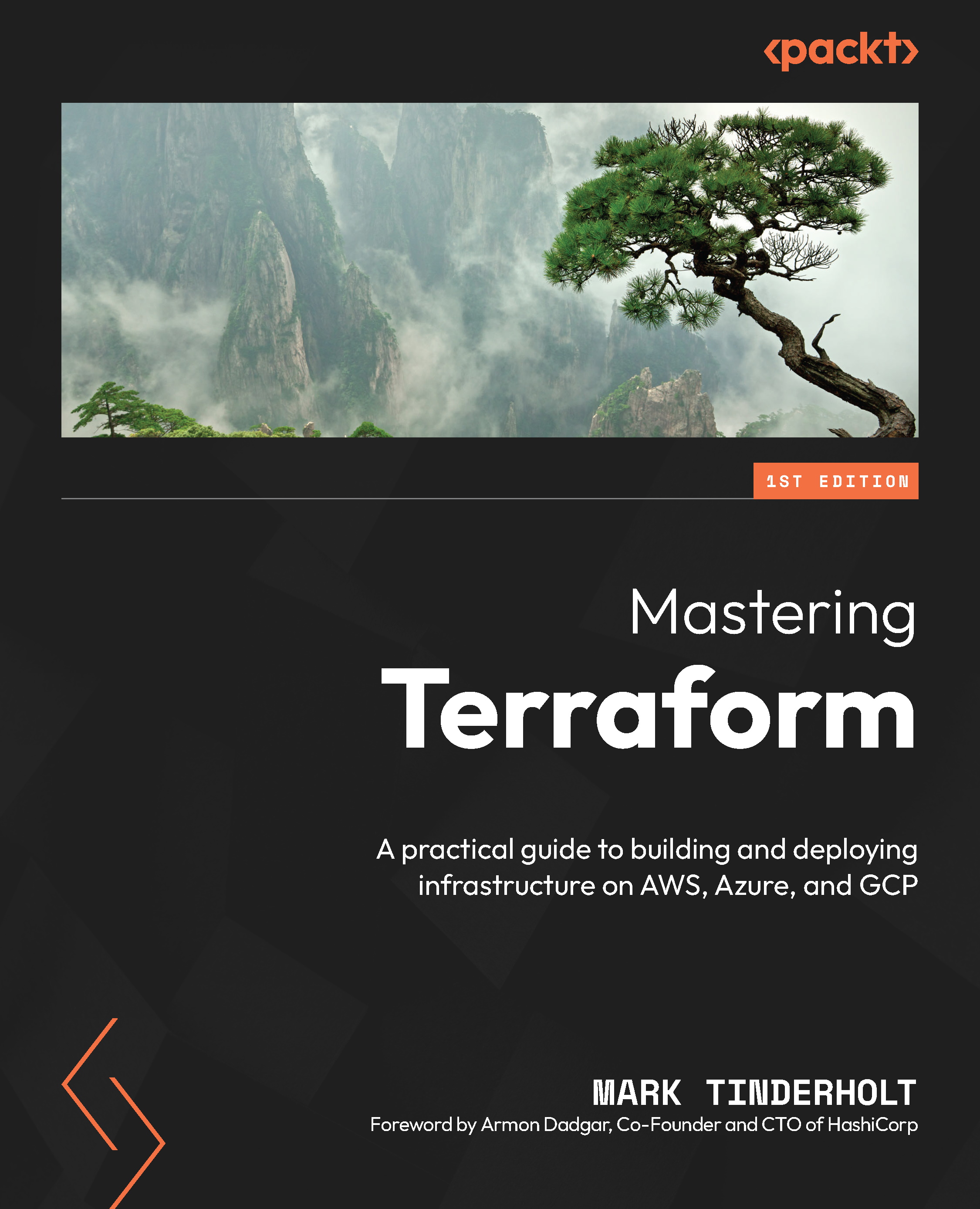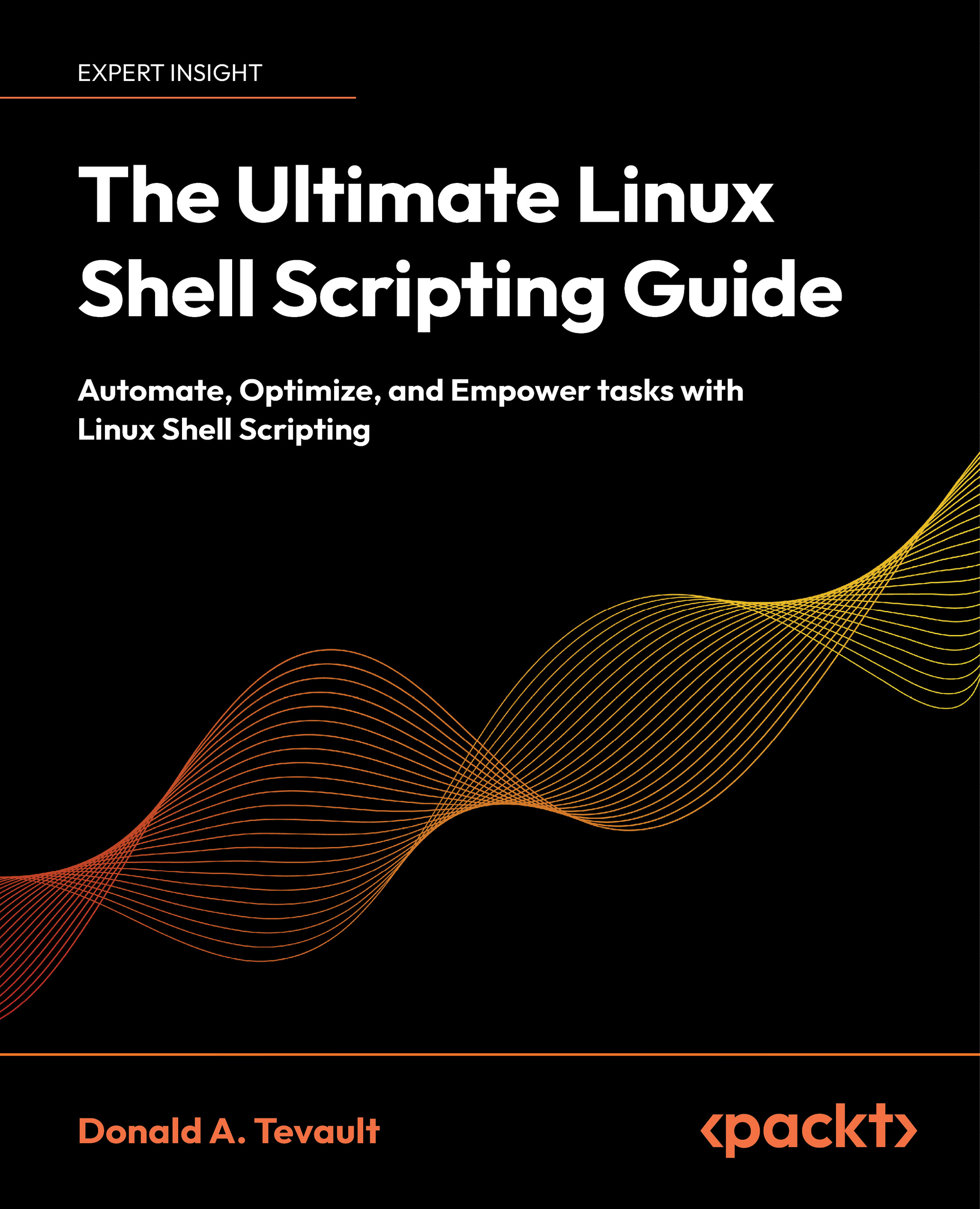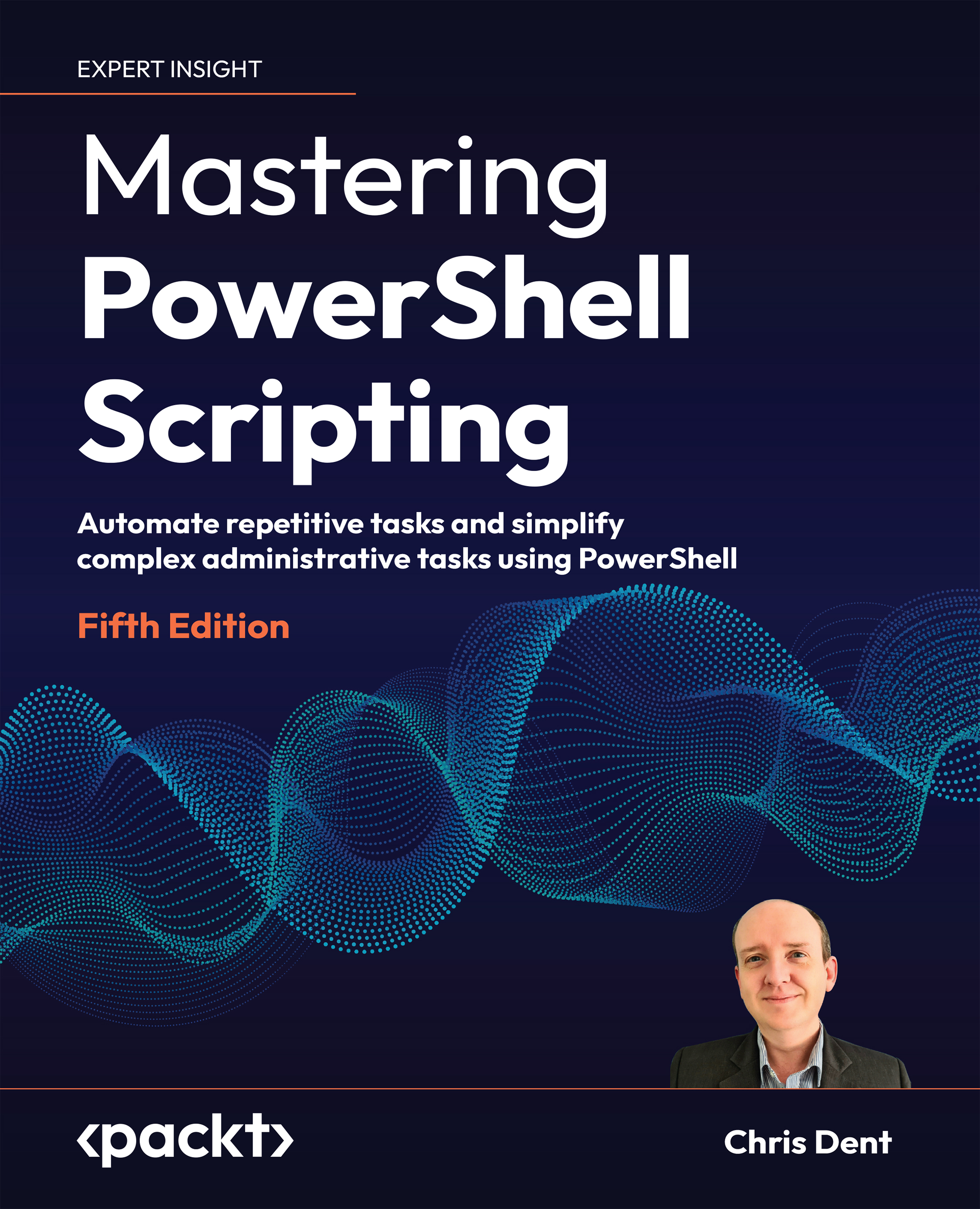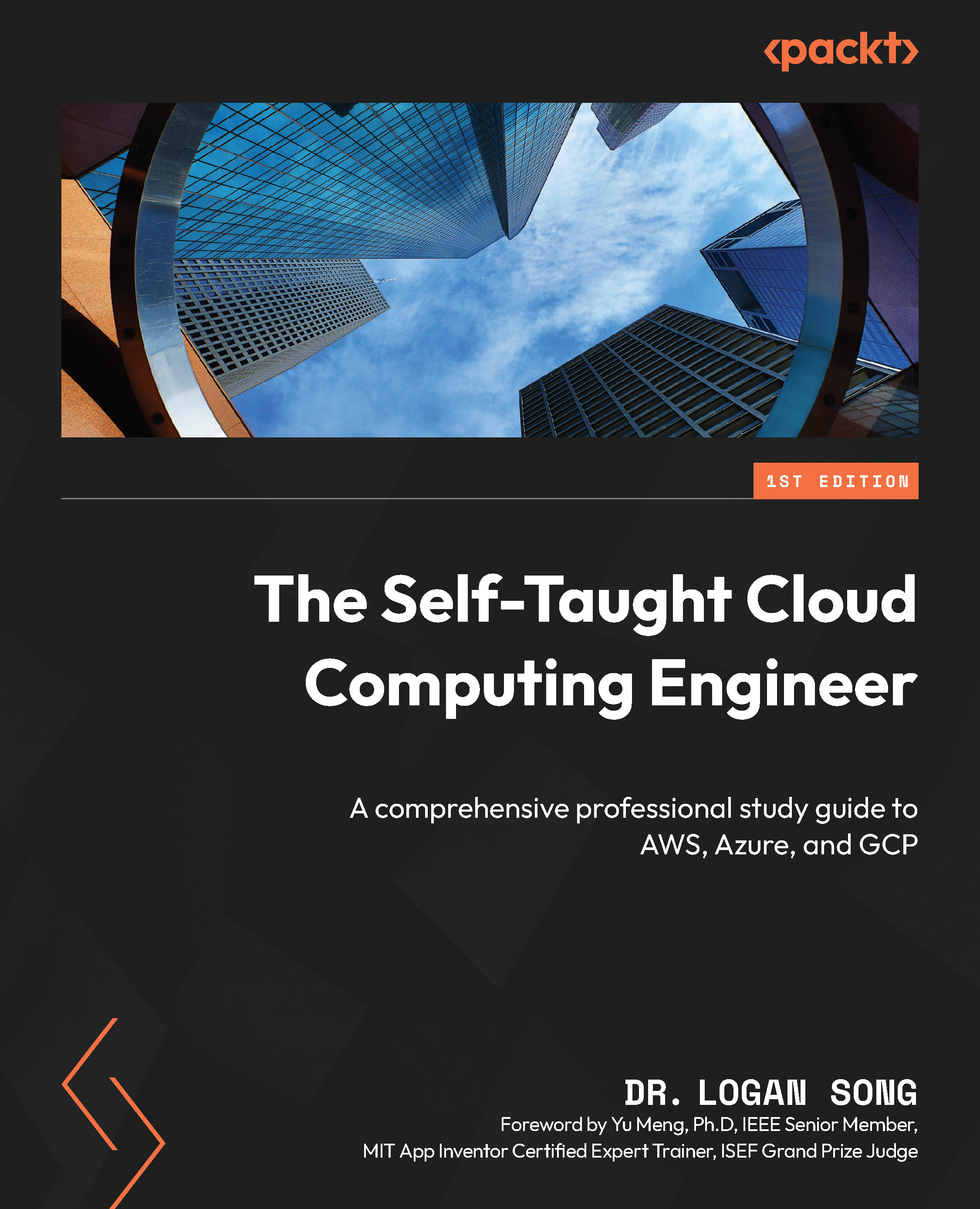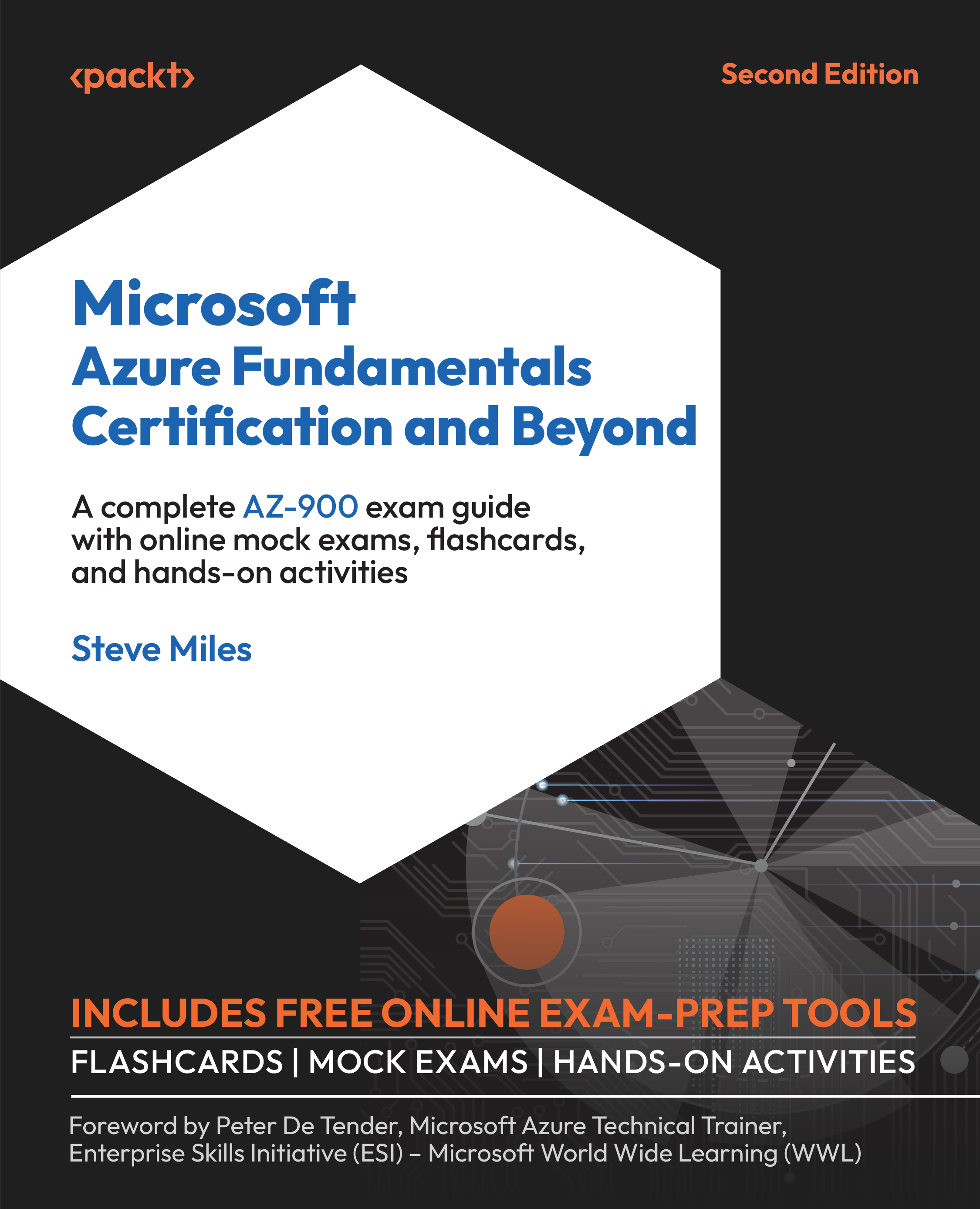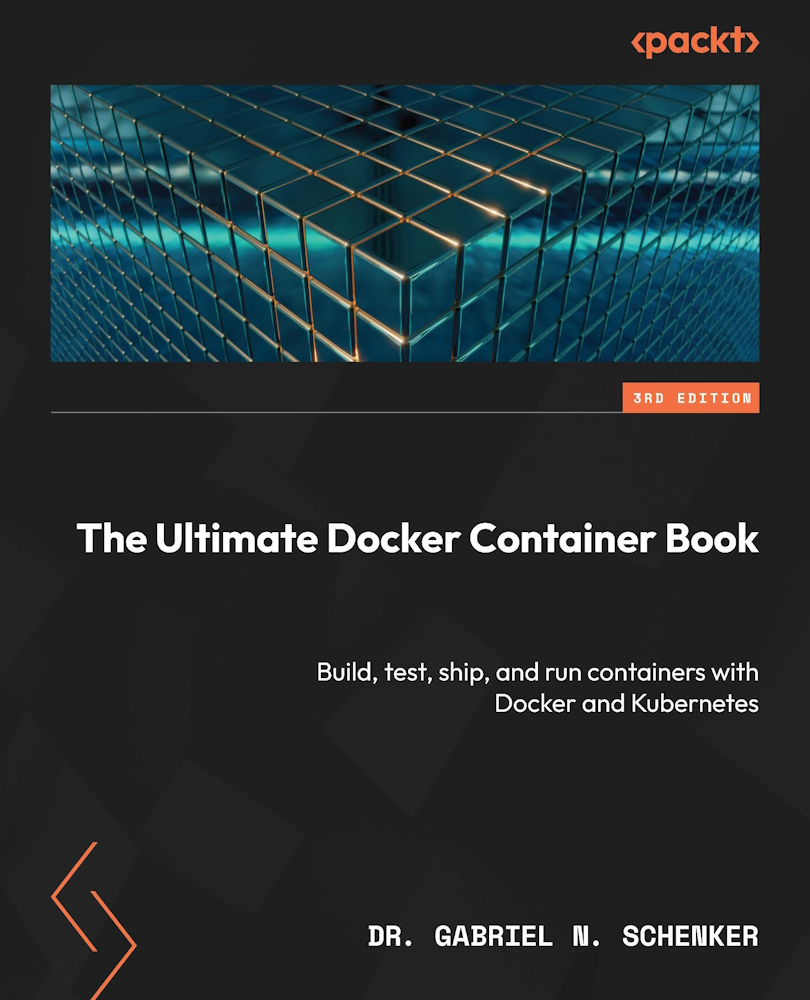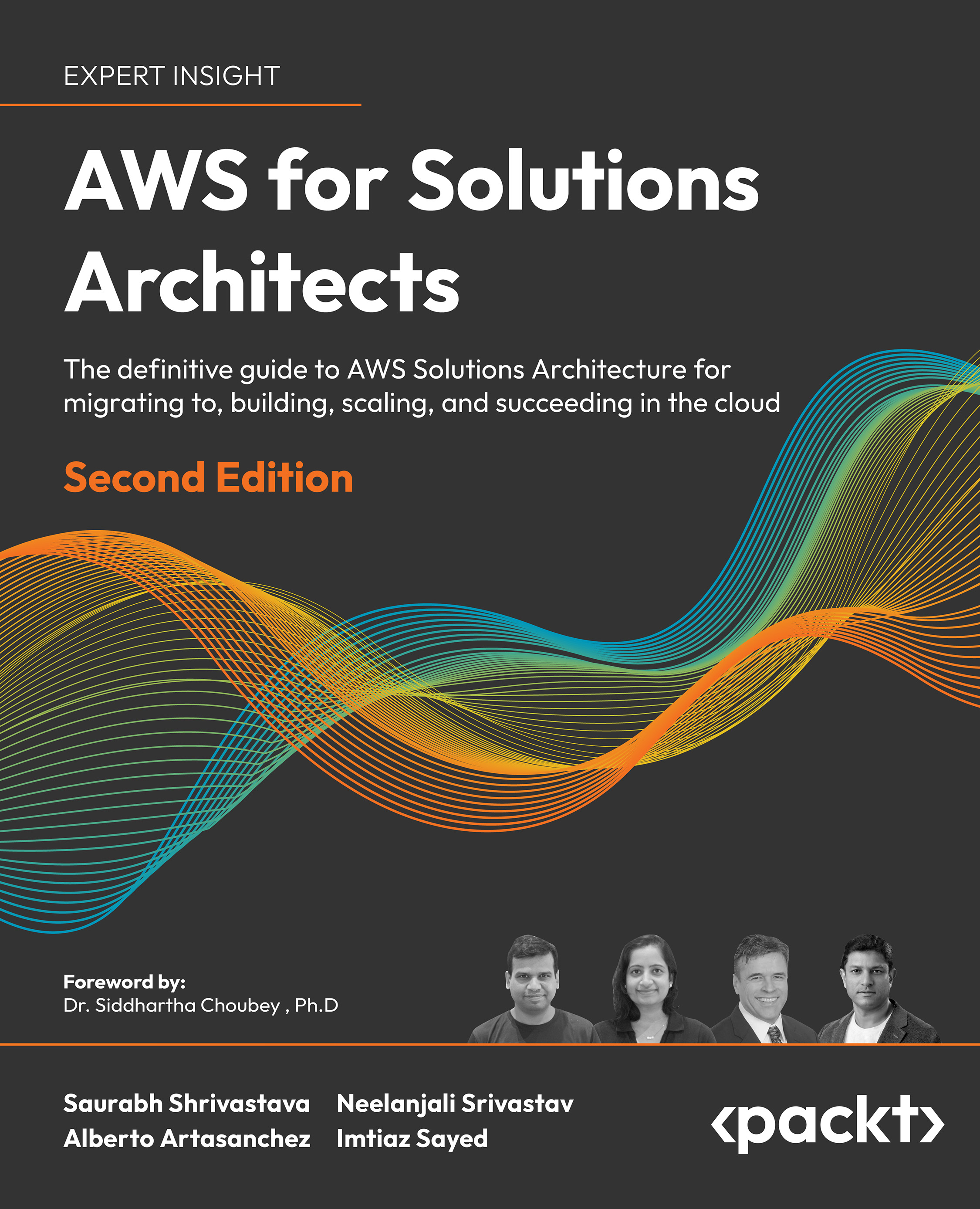Keystone is the identity management component. The first thing that needs to happen while connecting to an OpenStack deployment is authentication. In its most basic installation, Keystone will manage tenants, users, and roles and be a catalog of services and endpoints for all the components in the running cluster.
Everything in OpenStack must exist in a tenant. A tenant is simply a grouping of objects. Users, instances, and networks are examples of objects. They cannot exist outside of a tenant. Another name for a tenant is project. On the command line, the term tenant is used. In the web interface, the term project is used.
Users must be granted a role in a tenant. It's important to understand this relationship between the user and a tenant via a role. In Chapter 3, Identity Management, we will look at how to create the user and tenant and how to associate the user with a role in a tenant. For now, understand that a user cannot log in to the cluster unless they are members of a tenant. Even the administrator has a tenant. Even the users the OpenStack components use to communicate with each other have to be members of a tenant to be able to authenticate.
Keystone also keeps a catalog of services and endpoints of each of the OpenStack components in the cluster. This is advantageous because all of the components have different API endpoints. By registering them all with Keystone, an end user only needs to know the address of the Keystone server to interact with the cluster. When a call is made to connect to a component other than Keystone, the call will first have to be authenticated, so Keystone will be contacted regardless.
Within the communication to Keystone, the client also asks Keystone for the address of the component the user intended to connect to. This makes managing the endpoints easier. If all the endpoints were distributed to the end users, then it would be a complex process to distribute a change in one of the endpoints to all of the end users. By keeping the catalog of services and endpoints in Keystone, a change is easily distributed to end users as new requests are made to connect to the components.
By default, Keystone uses username/password authentication to request a token and Public Key Infrastructure (PKI) tokens for subsequent requests. The token has a user's roles and tenants encoded into it. All the components in the cluster can use the information in the token to verify the user and the user's access. Keystone can also be integrated into other common authentication systems instead of relying on the username and password authentication provided by Keystone. In Chapter 3, Identity Management, each of these resources will be explored. We'll walk through creating a user and a tenant and look at the service catalog.
 United States
United States
 Great Britain
Great Britain
 India
India
 Germany
Germany
 France
France
 Canada
Canada
 Russia
Russia
 Spain
Spain
 Brazil
Brazil
 Australia
Australia
 Singapore
Singapore
 Canary Islands
Canary Islands
 Hungary
Hungary
 Ukraine
Ukraine
 Luxembourg
Luxembourg
 Estonia
Estonia
 Lithuania
Lithuania
 South Korea
South Korea
 Turkey
Turkey
 Switzerland
Switzerland
 Colombia
Colombia
 Taiwan
Taiwan
 Chile
Chile
 Norway
Norway
 Ecuador
Ecuador
 Indonesia
Indonesia
 New Zealand
New Zealand
 Cyprus
Cyprus
 Denmark
Denmark
 Finland
Finland
 Poland
Poland
 Malta
Malta
 Czechia
Czechia
 Austria
Austria
 Sweden
Sweden
 Italy
Italy
 Egypt
Egypt
 Belgium
Belgium
 Portugal
Portugal
 Slovenia
Slovenia
 Ireland
Ireland
 Romania
Romania
 Greece
Greece
 Argentina
Argentina
 Netherlands
Netherlands
 Bulgaria
Bulgaria
 Latvia
Latvia
 South Africa
South Africa
 Malaysia
Malaysia
 Japan
Japan
 Slovakia
Slovakia
 Philippines
Philippines
 Mexico
Mexico
 Thailand
Thailand