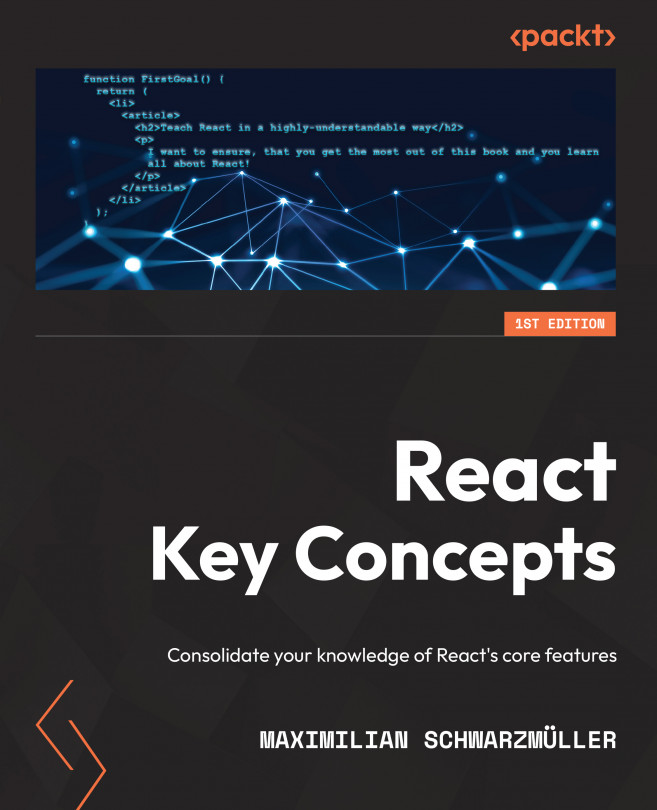Utilizing Windows PowerShell Compatibility
The PowerShell 7 Windows Compatibility solution allows you to use older Windows PowerShell commands whose developers have not (yet) ported the commands to work natively in PowerShell 7. PowerShell 7 creates a special remoting session into a Windows PowerShell 5.1 endpoint, loads the modules into the remote session, then uses implicit remoting to expose proxy functions inside the PowerShell 7 session. This remoting session has a unique session name, WinPSCompatSession. Should you use multiple Windows PowerShell modules, PowerShell 7 loads them all into a single remoting session. Also, this session uses the "process" transport mechanism versus Windows Remote Management (WinRM). WinRM is the core transport protocol used with PowerShell remoting. The process transport is the transport used to run background jobs; it has less overhead than using WinRM, so is more efficient.
An example of the compatibility mechanism is using Get-WindowsFeature...