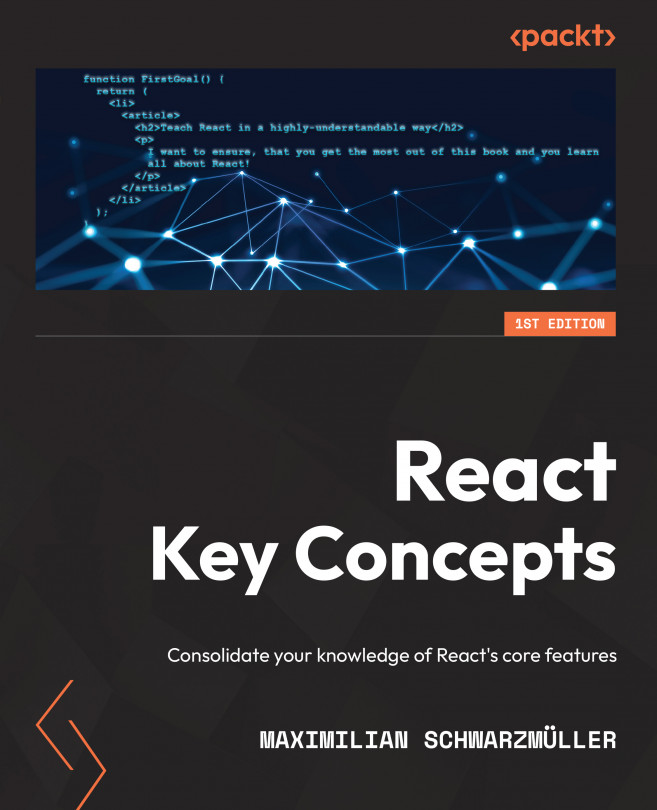With this and the previous chapter, you have all the knowledge you need to create a React project and populate it with some first, basic components.
Below, you'll find your first two activities for this book:
Activity 2.1: Creating a React App to Present Yourself
Suppose you are creating your personal portfolio page, and as part of that page, you want to output some basic information about yourself (e.g., your name or age). You could use React and build a React component that outputs this kind of information, as outlined in the following activity.
The aim is to create a React app as you learned it in the previous chapter (i.e., create it via npx create-react-app, run npm start to start the development server) and edit the App.js file such that you output some basic information about yourself. You could, for example output your full name, address, job title or other kinds of information. In the end, it is up to you what content you want to output...