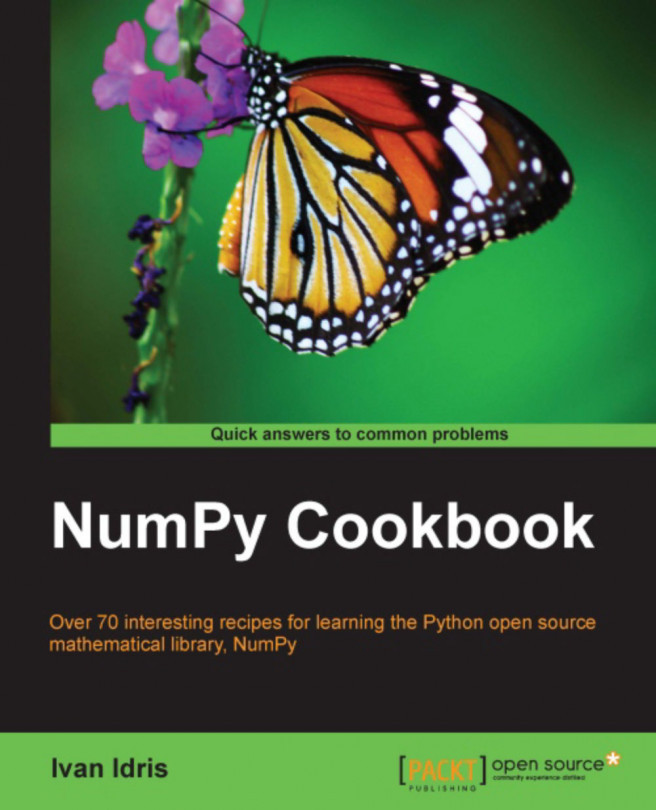Chapter 9. Speed Up Code with Cython
In this chapter, we will cover:
Cython is a relatively young programming language based on Python. The difference with Python is that we can optionally declare static types. Many programming languages, such as C, have static typing, which means that we have to tell C the type of variables, function parameters, and return types. Another difference is that C is a compiled language, while Python is an interpreted language. As a rule of thumb, we can say that C is faster but less flexible than Python. From Cython code, we can generate C or C++ code. After that, we can compile the generated code into Python extension modules.
In this chapter we will be learning about Cython. We will get some simple Cython programs running together with NumPy. Also we will profile Cython code.
In order to use Cython, we need to install Cython. Enthought and Sage have Cython included. For more information, see http://www.enthought.com/products/epd.php
and http://sagemath.org/. We will not discuss here how to install these distributions. Obviously, we need a C compiler to compile the generated C code. On some operating systems, such as Linux, the compiler will already be present. In this recipe, we will assume that you already have the compiler installed.
Cython can be installed using any of the following methods:
Installing from tarball (.tar archive): Cython can be installed from tarball by performing the following steps:
Installing with setup tools or pip
We can install Cython from the PyPI repository with easy_install cython or sudo pip install cython.
Installing with Windows installers
We...
Building a Hello World program
As is the tradition with programming languages, we will start with a Hello World example. Unlike with Python, we need to compile Cython code. We start with a
.pyx file, from which we will generate C code. This .c file can be compiled and then imported into a Python program.
This section describes how to build a Cython Hello World program.
Write the
hello.pyx code.
First, we will write some pretty trivial code that prints "Hello World". This is just normal Python code, but the file has the pyx extension.
Write a distutils setup.py
script.
We need to create a file named setup.py to help us build the Cython code.
As you can...
We can integrate Cython and NumPy code in the same way that we can integrate Cython and Python code. Let's go through an example that
analyzes the ratio of up days (days on which a stock closes higher than the previous day) for a stock. We will apply the formula for binomial proportion confidence. You can refer to http://en.wikipedia.org/wiki/Binomial_proportion_confidence_interval for more information. This indicates how significant the ratio is.
This section describes how we can use Cython with NumPy. To demonstrate this, perform the following steps:
Write the .pyx
file.
Let's write a .pyx file that contains a function to calculate the ratio of up days and associated confidence. First, this function computes the differences of the prices. Then, we count the number of positive differences, giving us a ratio for the proportion of up days. Finally, we apply the formula for the confidence from the Wikipedia page in the introduction.
We can call C functions from Cython. For instance, in this example, we will call the C log function. This function works on a single number only. Remember that the NumPy
log function can also work with arrays. We will compute the so-called log returns of stock prices.
We will start by writing some Cython code:
Write
the .pyx file.
First, we need to import the C log function from the libc namespace. Second, we will apply this function to numbers in a for loop. Finally, we will use the NumPy
diff function to get the first order difference between the log values in the second step.
Building has been covered in the previous recipes already. We only need to change some values in the setup.py file.
Plot the log returns.
Let's download stock price data with matplotlib, again. Apply the Cython logrets function that we just created on the...
Approximating factorials with Cython
The last example is about approximating factorials with Cython. We will use two approximation methods. First, we will use the Stirling approximation
method (see
http://en.wikipedia.org/wiki/Stirling%27s_approximation for more information). The formula for the Stirling approximation is:
Secondly, we will be using the approximation due to Ramanujan, with the following formula:
This section describes how to approximate factorials using Cython. In this recipe, we will be using types, which as you may remember, is optional in Cython. In theory, declaring static types should speed things up. Static typing offers interesting challenges that you may not encounter when writing Python code, but don't worry, we will try to keep it simple.
Write the Cython code.
The Cython code that we will write looks like regular Python code, except that we declare function parameters and a local variable to be an ndarray array. In order to get the static types to...
 Argentina
Argentina
 Australia
Australia
 Austria
Austria
 Belgium
Belgium
 Brazil
Brazil
 Bulgaria
Bulgaria
 Canada
Canada
 Chile
Chile
 Colombia
Colombia
 Cyprus
Cyprus
 Czechia
Czechia
 Denmark
Denmark
 Ecuador
Ecuador
 Egypt
Egypt
 Estonia
Estonia
 Finland
Finland
 France
France
 Germany
Germany
 Great Britain
Great Britain
 Greece
Greece
 Hungary
Hungary
 India
India
 Indonesia
Indonesia
 Ireland
Ireland
 Italy
Italy
 Japan
Japan
 Latvia
Latvia
 Lithuania
Lithuania
 Luxembourg
Luxembourg
 Malaysia
Malaysia
 Malta
Malta
 Mexico
Mexico
 Netherlands
Netherlands
 New Zealand
New Zealand
 Norway
Norway
 Philippines
Philippines
 Poland
Poland
 Portugal
Portugal
 Romania
Romania
 Russia
Russia
 Singapore
Singapore
 Slovakia
Slovakia
 Slovenia
Slovenia
 South Africa
South Africa
 South Korea
South Korea
 Spain
Spain
 Sweden
Sweden
 Switzerland
Switzerland
 Taiwan
Taiwan
 Thailand
Thailand
 Turkey
Turkey
 Ukraine
Ukraine
 United States
United States