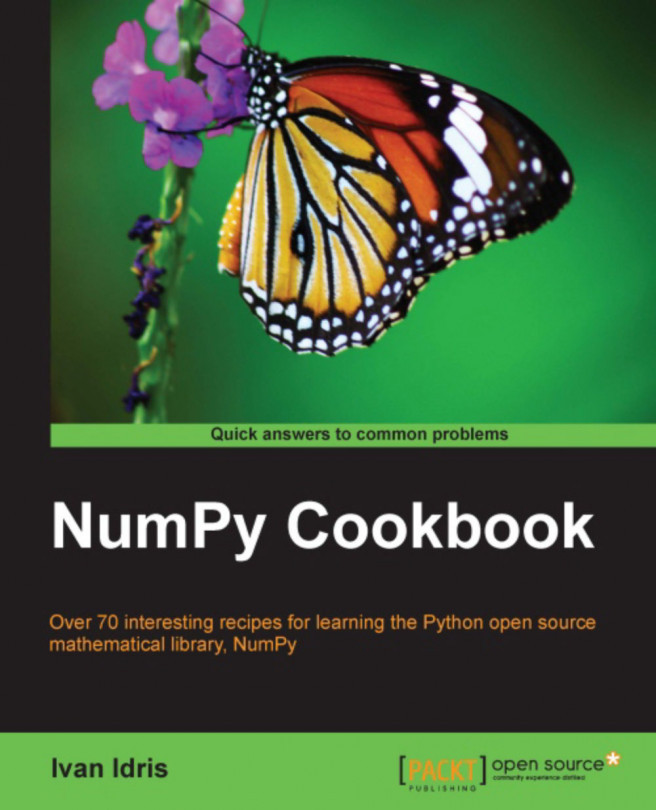IPython can be installed in various ways depending on your operating system. For the terminal-based shell, there is a dependency on readline. The web notebook requires tornado and zmq.
In addition to installing IPython, we will install setuptools, which gives you the easy_install command. The easy_install command is the default, standard package manager for Python. pip can be installed once you have easy_install available. The pip command is similar to easy_install, and adds options such as uninstalling.
This section describes how IPython can be installed on Windows, Mac OS X, and Linux. It also describes how to install IPython and its dependencies with easy_install and pip, or from source.
Installing IPython and setup tools on Windows: A binary Windows installer for Python 2 or Python 3 is available on the IPython website. Also see http://ipython.org/ipython-doc/stable/install/install.html#windows.
Install
setuptoolswith an installer from http://pypi.python.org/pypi/setuptools#files. Then installpip; for instance:cd C:\Python27\scripts python .\easy_install-27-script.py pip
Installing IPython On Mac OS X: Install the Apple Developer Tools (Xcode) if necessary. Xcode can be found on the OSX DVDs that came with your Mac or App Store. Follow the easy_install/pip instructions, or the installing from source instructions provided later in this section.
Installing IPython On Linux: Because there are so many Linux distributions, this section will not be exhaustive.
On Debian, type the following command:
su – aptitude install ipython python-setuptoolsOn Fedora, the magic command is as follows:
su – yum install ipython python-setuptools-develThe following command will install IPython on Gentoo:
su – emerge ipythonFor Ubuntu, the install command is as follows:
sudo apt-get install ipython python-setuptools
Installing IPython with easy_install or pip: Install IPython and all the dependencies required for the recipes in this chapter with
easy_install, using the following command:easy_install ipython pyzmq tornado readlineAlternatively, you can first install
pipwitheasy_install, by typing the following command in your terminal:easy_install pipAfter that, install IPython using
pip, with the following command:sudo pip install ipython pyzmq tornado readlineInstalling from source: If you want to use the bleeding edge development version, then installing from source is for you.
Download the latest tarball from https://github.com/ipython/ipython/downloads.
Unpack the source code from the archive:
tar xzf ipython-<version>.tar.gzIf you have Git installed, you can clone the Git repository instead:
$ git clone https://github.com/ipython/ipython.gitGo to the
ipythondirectory:cd ipythonRun the
setupscript. This may require you to run the command withsudo, as follows:sudo setup.py install