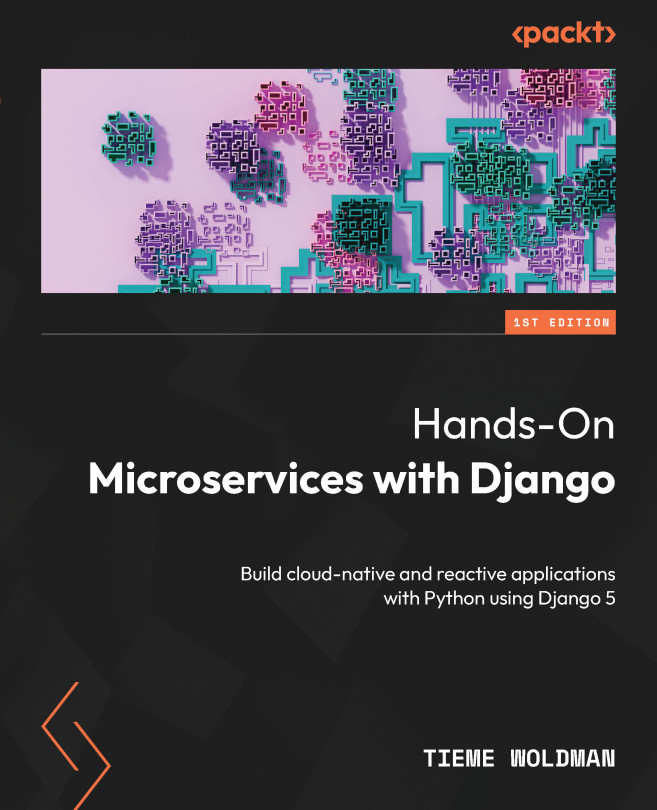Cloud-native Data Processing with MongoDB
Data and data processing are at the heart of any application, including microservices applications like the one we’ll develop. And in this, databases play a crucial role as they store and process application data. We have a range of database choices, but we’ll apply MongoDB because it’s cloud-native like our microservices will be.
In this chapter, you’ll learn about MongoDB and address questions like how you set up MongoDB and create a database. Furthermore, you’ll learn about NoSQL databases like MongoDB and how they differ from relational databases. You’ll also take an advance on developing RESTful APIs and learn how the Create, Read, Update, Delete (CRUD) operations map to HTTP methods like the GET method for querying APIs.
By the end of this chapter, you know how to lay the data processing foundation for cloud-native Django microservices with MongoDB. Including applying CRUD operation to maintain...