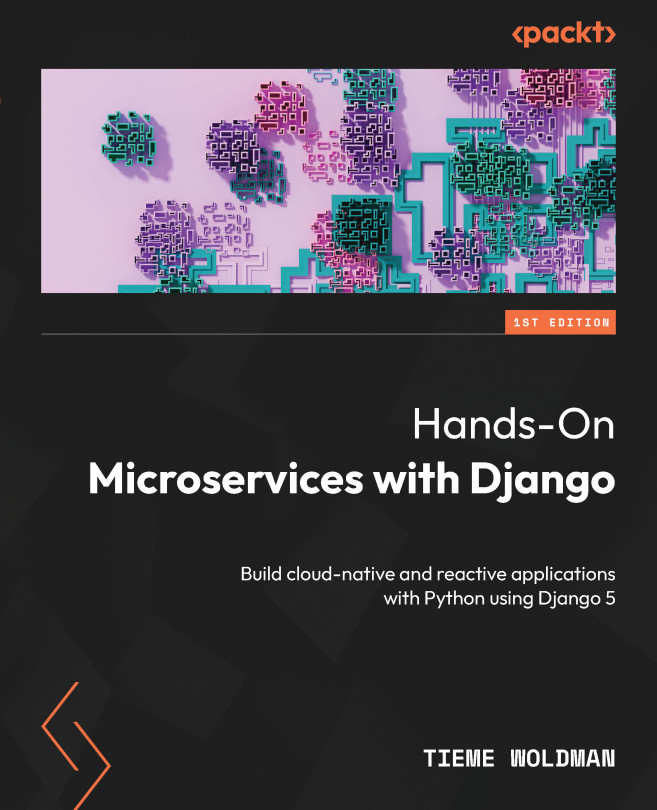Setting up the development environment
As developers, we need a toolbook to work with and get started. So, we’ll begin with our development environment. Because Linux also runs on Windows through WSL and Linux shell commands overlap with Mac OS commands, this book utilizes Linux as a development and runtime platform. So we catch three birds with one stone.
If you’re on Windows, you first need to install WSL and Ubuntu as described in the subsection, Extra setup for Windows developers. If you’re on Linux or Mac OS, you can skip this subsection and jump to the Installing the required Python packages subsection.
Extra setup for Windows developers
If you’re on Windows 10 or 11, you must activate WSL and install an Ubuntu instance to follow along. You also need to install Windows Terminal and integrate WSL with VS Code.
Setting up WSL and Ubuntu is easy:
- Open your BIOS settings and check if virtualization is enabled. If needed, enable virtualization...