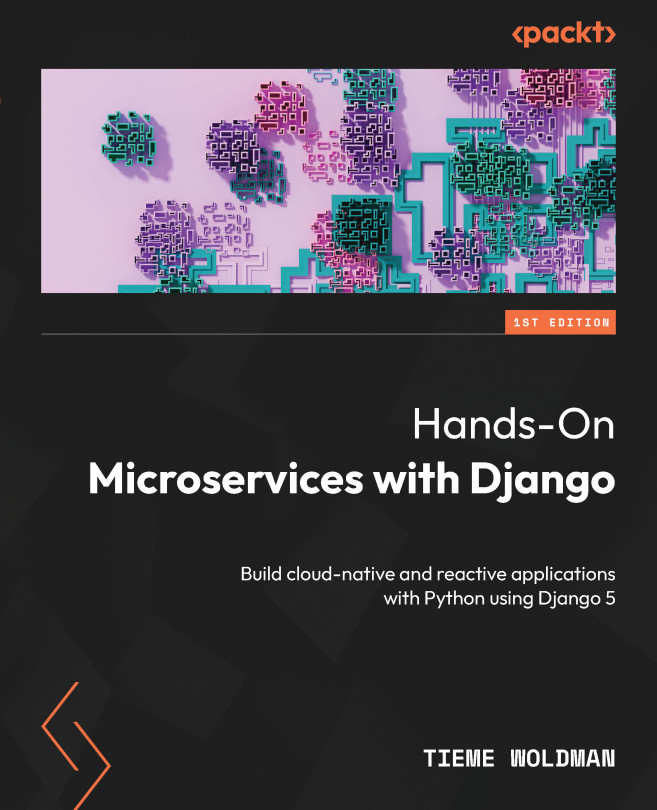Setting Up the Development and Runtime Environment
We’ve finished the introduction of Django microservices and are now ready to set up our development and runtime environment so we can start building microservices.
In this chapter, you’ll learn what applications and Python packages are needed to build Django microservices and how you install them. Furthermore, you’ll be introduced to the sample microservices application you will develop throughout the following chapters.
By the end of this chapter, you’ll know how to set up your toolset for developing Django microservices, and you’ll be ready to start building. In addition, you’ll have a clear picture of the microservices application that you’ll build step by step over the course of this book.
Hence, this chapter addresses the following topics:
- Setting up the development environment
- Setting up the runtime environment
- Analyzing the sample microservices application...