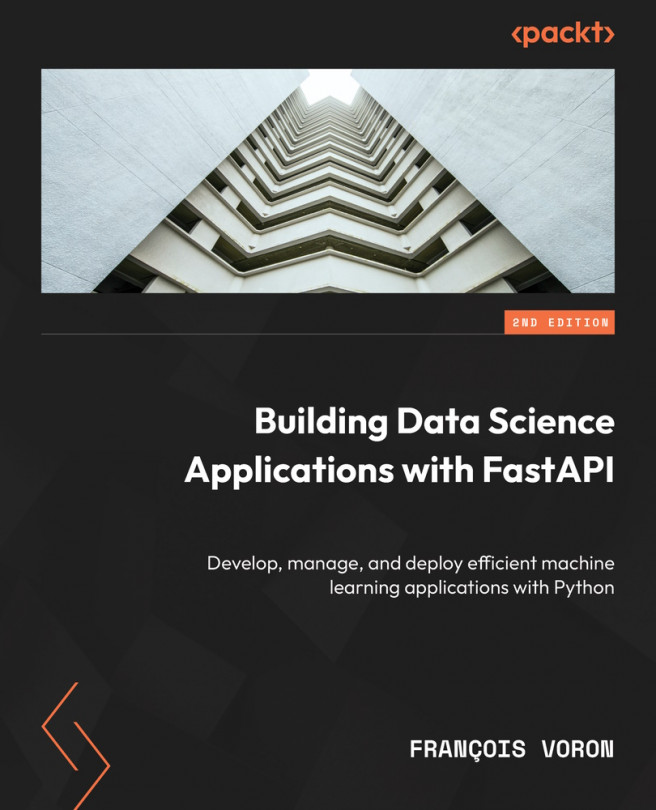Monitoring the Health and Performance of a Data Science System
In this chapter, we will cover the extra mile so you are able to build robust, production-ready systems. One of the most important aspects to achieve this is to have all the data we need to ensure the system is operating correctly and detect as soon as possible when something goes wrong so we can take corrective actions. In this chapter, we’ll see how to set up a proper logging facility and how we can monitor the performance and health of our software in real time.
We’re near the end of our journey into FastAPI for data science. Until now, we’ve mainly focused on the functionality of the programs we implemented. However, there is another aspect that is often overlooked by developers but is actually very important: assessing whether the system is functioning correctly and reliably in production and being warned as soon as possible when that’s not the case.
For this, lot of tools and techniques...