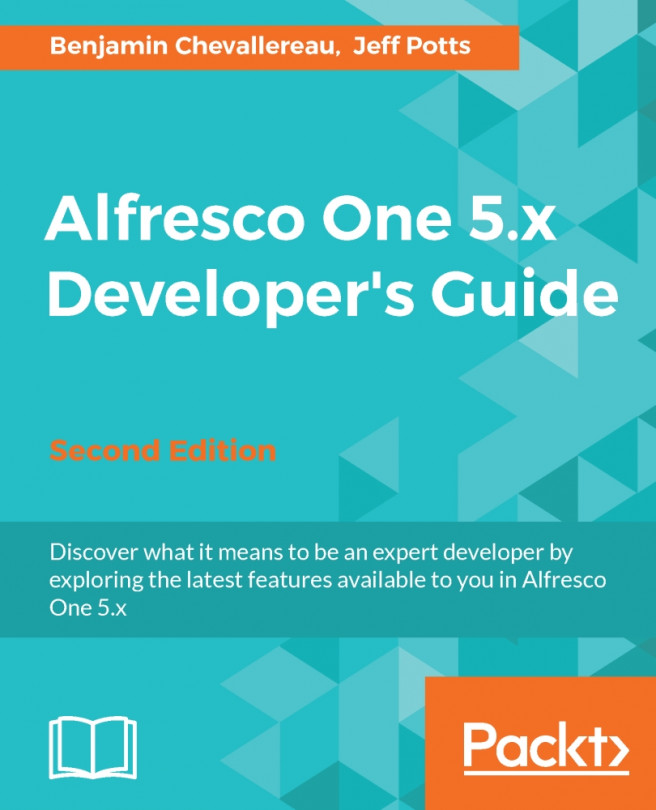Every organization has business processes that lend themselves to automation. Often, these business processes are content-centric. In Chapter 1, The Alfresco Platform you learned that Alfresco provides an embedded workflow engine called Activiti. In this chapter, you'll explore Alfresco's advanced workflow capability provided by this embedded workflow engine. Alfresco provides as well a product called Alfresco Activiti Suite, but this product is out of the scope of this book.
Specifically, in this chapter you will learn:
What workflow is and why you need a workflow engine
How to create business process definitions using both a text editor and the Activti Graphical Process Designer
The steps required to expose a custom business process to Alfresco Share
How to add logic to workflows using expressions, JavaScript, and Java
How to create an asynchronous process involving the Activiti Runtime Service, Alfresco Web Scripts, and actions
How to debug workflows using Alfresco...