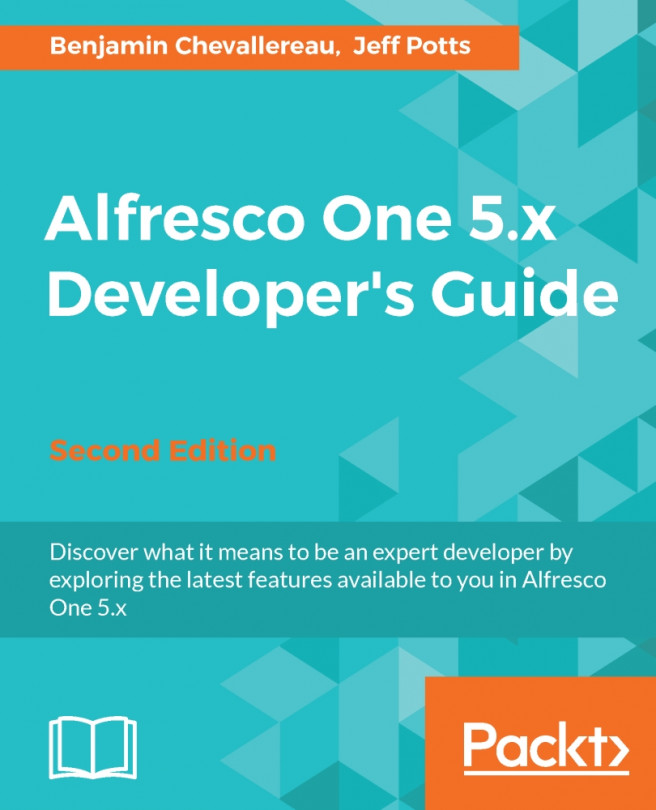Before you can customize Alfresco, you need to get your development environment in order. In this chapter, you'll learn how to install the software development kit (SDK), how to build and deploy customizations, helpful debugging tips, and the cleanest and quickest way to reset your Alfresco sandbox. The chapter includes an example that shows how to package and deploy some extremely basic customizations just to get your feet wet. Specifically, you are going to learn:
How to install Alfresco on your environment
How to install and configure the software on which the SDK depends
How to extend Alfresco without modifying the Alfresco source code or configuration
How to package and deploy your customizations
How to use the Eclipse debugger and log4j to troubleshoot problems
How to start clean for testing or debugging purposes
This book will help you how to install Alfresco on your local by creating a virtual machine to host Alfresco. There are a lot of options...