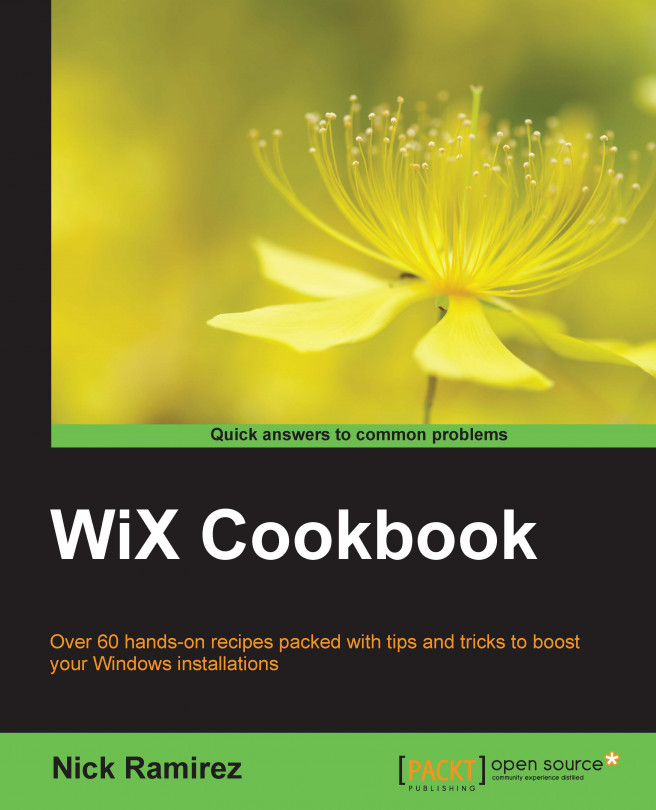In this chapter, we will cover the following topics:
Installing a SQL Server instance with a bootstrapper
Adding a database to a SQL Server instance
Creating a table within a SQL Server database
Inserting data into a database table
Creating an ODBC data source for a SQL Server instance