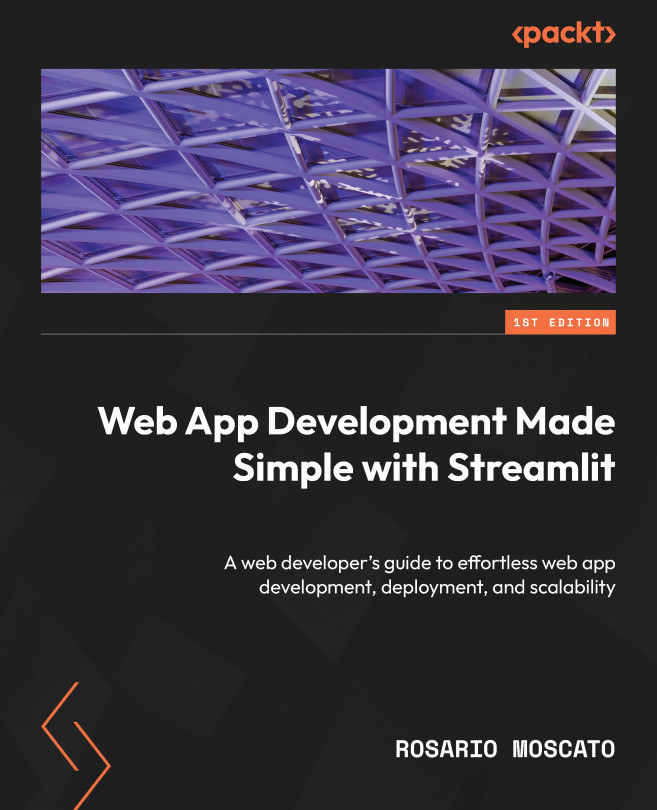Deploying and Managing Complex Libraries on Streamlit Share
Let’s continue our exploration of deployment on Streamlit Share, a service provided by the Streamlit framework that allows users to deploy their web applications, implemented with Streamlit, to the cloud with just a few clicks. This time, we have to pack up the Covid-19 Detection Tool app and try to deploy it. Many heavy libraries will be involved here, so this time, the task is a little bit more complex.
When we deal with heavy files, the deployment task becomes more difficult because GitHub has some limitations regarding file size; in fact, it is not possible to directly upload files with a size over 25 MB. In the case of our Covid-19 Detection Tool app, unfortunately, the file of the AI model is over 25 MB. Files to be uploaded on GitHub can’t be any bigger than this, at least at the time of writing this book.
There are some techniques we can use to bypass this limit; I’ll show you a rather smart...