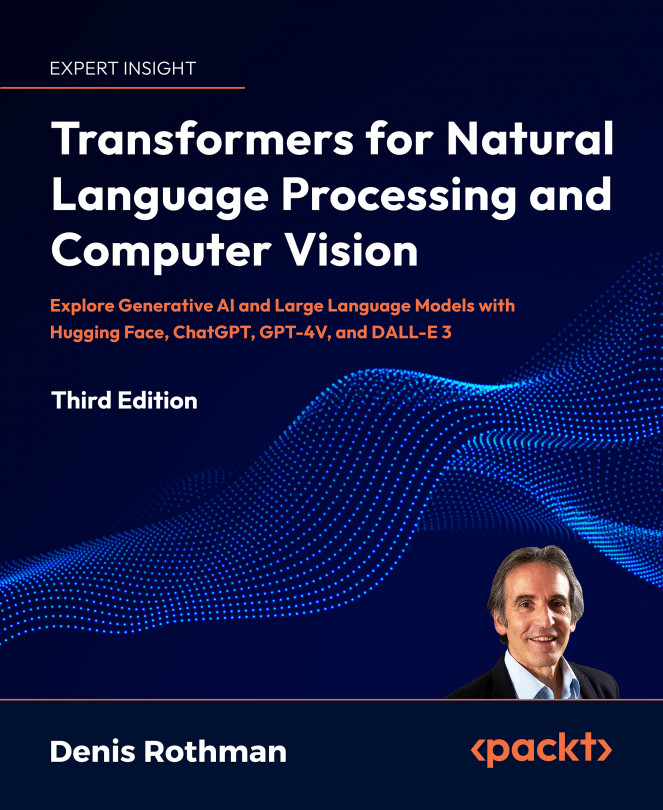Hugging Face AutoTrain: Training Vision Models without Coding
Training a machine learning model doesn’t require a college degree anymore. Somebody with no AI or programming knowledge can train a transformer model.
Hugging Face’s AutoTrain requires no coding. You just need to upload your data. AutoTrain will then automatically process the data and choose and train one or several models for your project. You can then deploy the trained model in a few clicks.
You can find similar services on Google AI Platform AutoML, Amazon SageMaker Autopilot, Microsoft Azure Machine Learning, IBM Watson Studio, and a growing number of other platforms.
In less than a few years, anybody can compete with somebody with a Ph.D. in AI who spent years in college. With automated machine learning platforms, a powerful copilot such as ChatGPT, and a credit card, anybody can compete with an AI engineer.
This chapter will show how anybody can train a vision transformer with absolutely...