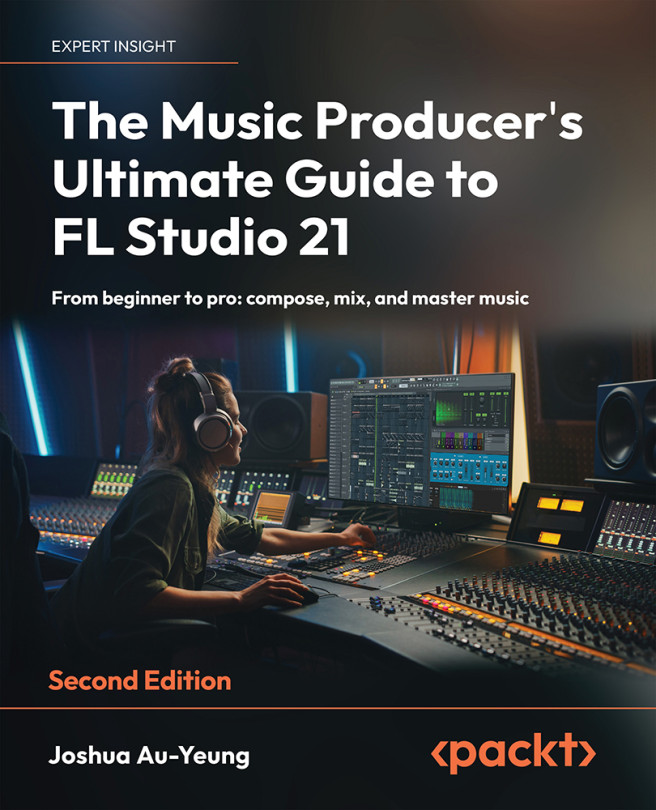Compression, Sidechaining, Limiting, and Equalization
When you hear music performed live, there’s variation in the volume. Some sounds are loud, some are quiet. Some may be muffled, distorted, shrill, or filled with echo, but you probably won’t notice when you’re enraptured by the performance visuals. If you were to record the performance live on your phone and play it back later, you’d notice that the sound quality of the recording is poor. There’s background noise, the lyrics are hard to make out clearly, and the bass sound likely overpowers the higher instrument sounds.
When you prepare a song for production, you want to achieve the highest-quality sound you can get. You want the audio to be as clear as possible and emphasize the best parts of your sounds and reduce the unpleasant parts.
Mixing is the name of the process we use to polish our sounds. It includes combining and grouping recordings of instruments in a tool called the mixer...