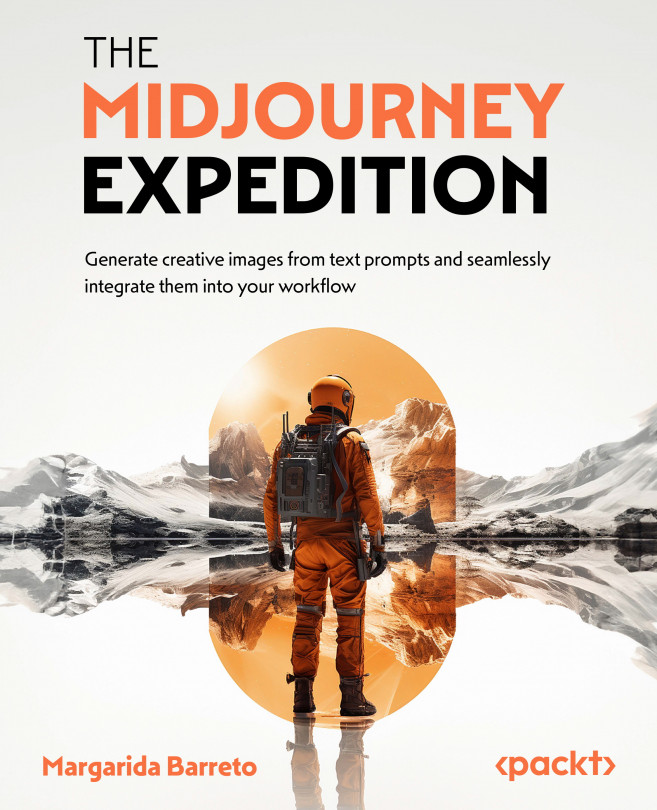Navigating through Advanced Prompts
Now that we have mastered the fundamental concepts of Midjourney, successfully generated images that align with our ideas, and feel comfortable within the tool’s domain, it’s time to explore how we can better adapt it to our needs and demands. In this chapter, we will learn how to use images in our prompts, decipher the complexity and utility of multi-prompts, and discover how we can refine our creations with the help of a special feature that lets you generate multiple versions of your prompt.
In this chapter, we’re going to cover the following topics:
- Blend mode and image prompting: In this section, we will learn how to sculpt new creations by skillfully guiding and manipulating the model with image prompts.
- Multi-prompting: Here, we will discover and implement the layered richness of multi-prompts for creating visually intricate outputs.
- Permutations: Here, readers will learn to use special punctuation to...