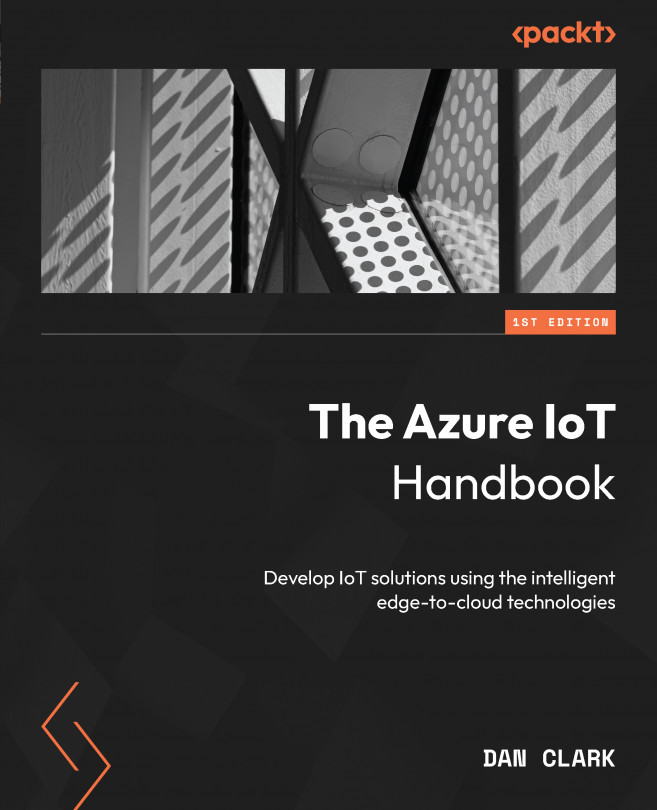Exploring Azure Stream Analytics
Azure Stream Analytics (ASA) is a stream processing engine that is intended to analyze and process large volumes of streaming data with sub-millisecond latencies. It includes a robust SQL-like query language that you can use to query your streaming data to detect anomalies, aggregate data over different time windows, and perform geospatial analysis for moving sensors.
In this chapter, you will learn how to incorporate this vital tool as part of your stream processing. To fully comprehend how Stream Analytics processes data, we will dissect its inputs and outputs. We’ll uncover how data is ingested from an IoT device and transformed into actionable insights, allowing organizations to react swiftly to changing conditions.
As we venture further into the world of Stream Analytics, we’ll acquaint ourselves with the Stream Analytics query language. This language serves as the backbone of the system, providing a robust toolkit for filtering...