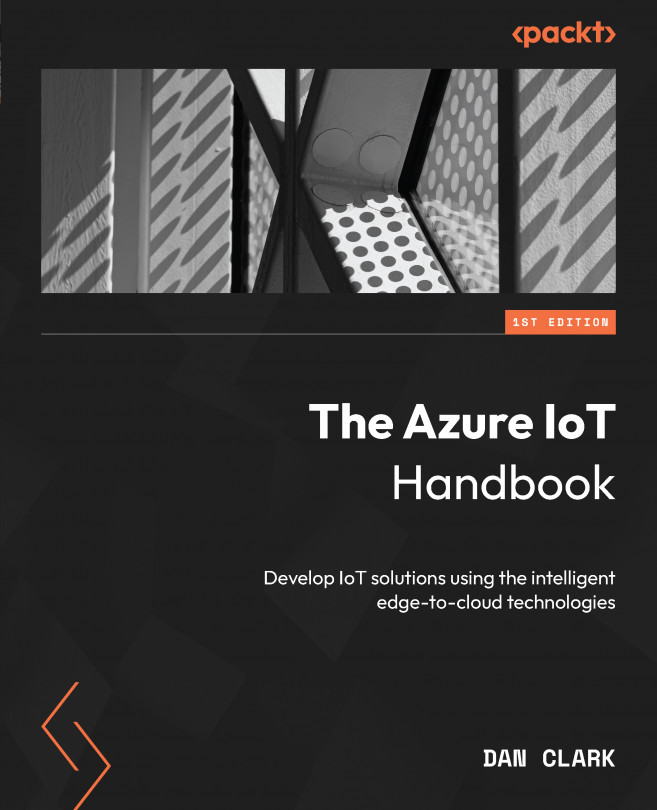Exploring the IoT Hub Service
In Chapter 1, you were given a brief introduction to setting up Azure IoT Hub and using a virtual sensor to send signals to it. Azure IoT Hub is a fully managed service, which makes it easy to set up and secure. It enables dependable and secure two-way communications between IoT devices and a backend solution for collecting and analyzing the data. Most IoT solutions need hundreds and even thousands of sensors. For example, a smart building or smart campus solution needs sensors in every room. When managing these systems at scale, it is very important to have tools that make them more manageable and secure. In this chapter, we will explore some of the features that make Azure IoT Hub an excellent choice for managing and scaling your IoT systems. After completing this chapter, you will have a better understanding of the following areas:
- The features of IoT Hub
- Configuring IoT devices
- Communicating with IoT devices
- Managing and monitoring...